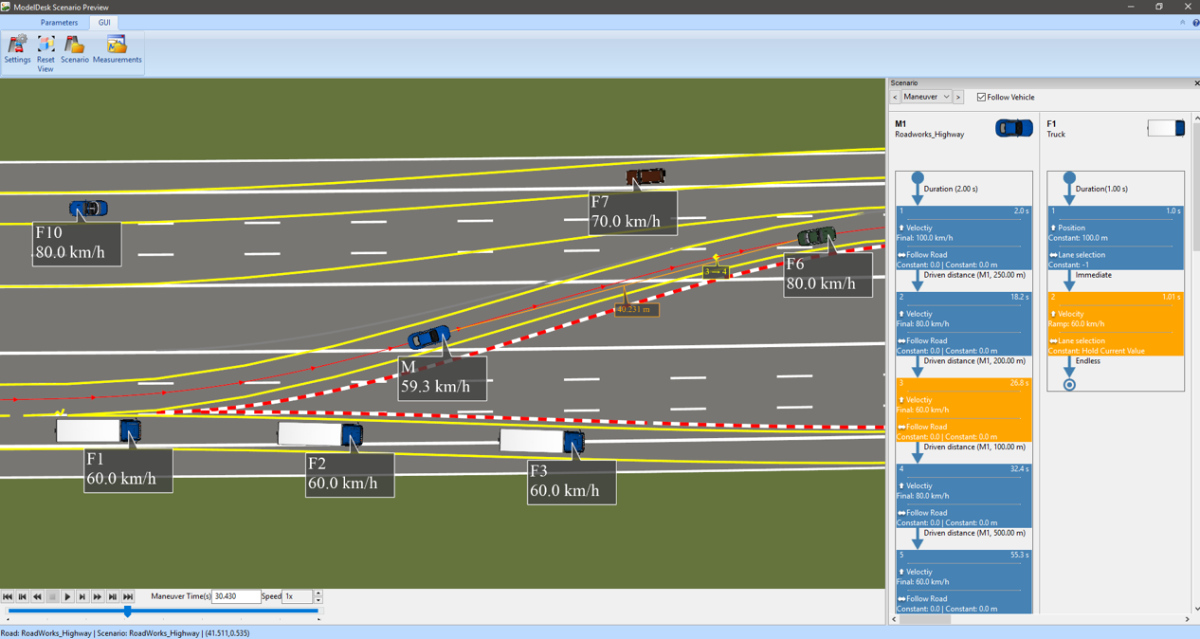|
ModelDesk Scenario Preview
With the ModelDesk Scenario Preview feature the user gets a quick visual preview of the active road and scenario configurations from ModelDesk with the following features:
- Top view visualization of road network, including markers and continuous objects
- Ego vehicle and fellows (represented by top views of the related 3D objects from the scenario)
- Speed information of ego and fellows
- Configurable distance measurements between ego, fellows, and markers
- Traffic signs and lights
- Scenario editor representation with interactive entry points
- Manual control of simulation time
The preview feature works as a standalone Python module that can be imported into a current ModelDesk project and then be run directly from the ModelDesk project.
Release Notes
- Starting with ModelDesk 2022-B the preview images for the ego and fellow vehicle are no longer displayed. Instead only the bounding boxes are visible
- When using ModelDesk 2023-A the included ScenarioPreview.py script in the ASM Traffic demo project has to be removed and imported again from the Scenario Preview install folder
| Date | 2024-02-07 |
| Software Type | Simulation Models, Experiment and Visualization Software |
| Product | ASM (Automotive Simulation Models), ASM Environment Model, ASM Vehicle Dynamics Model, ASM Traffic Model, ModelDesk |
| Information Type | Utilities |
| Information Category | Working with, Functional Extensions |
| dSPACE Release | 2022-A, 2021-B, 2021-A, 2020-B, 2020-A, 2019-B, 2019-A |
Drive innovation forward. Always on the pulse of technology development.
Subscribe to our expert knowledge. Learn from our successful project examples. Keep up to date on simulation and validation. Subscribe to/manage dSPACE direct and aerospace & defense now.