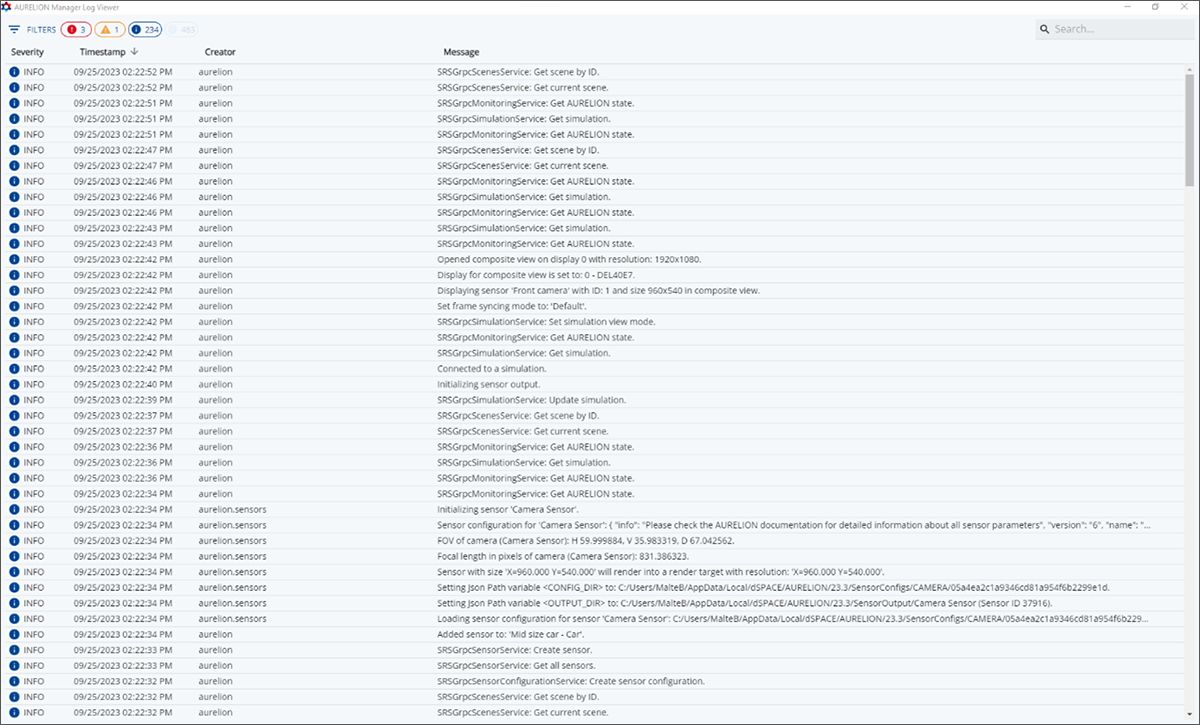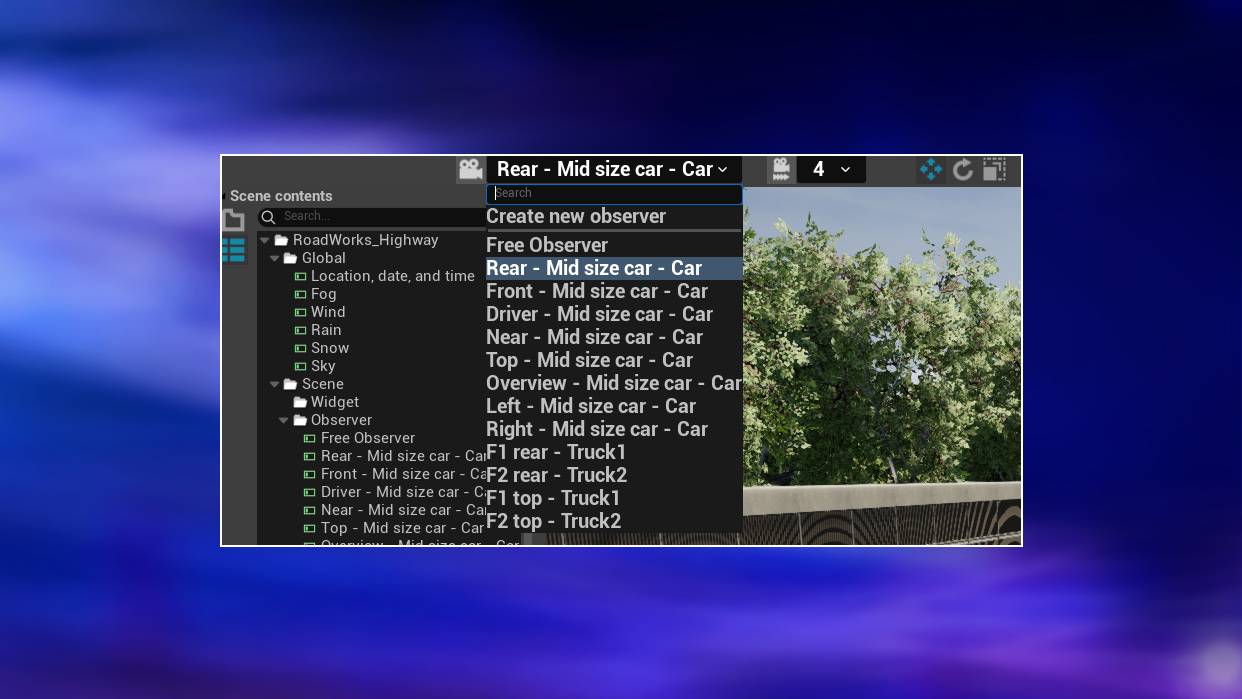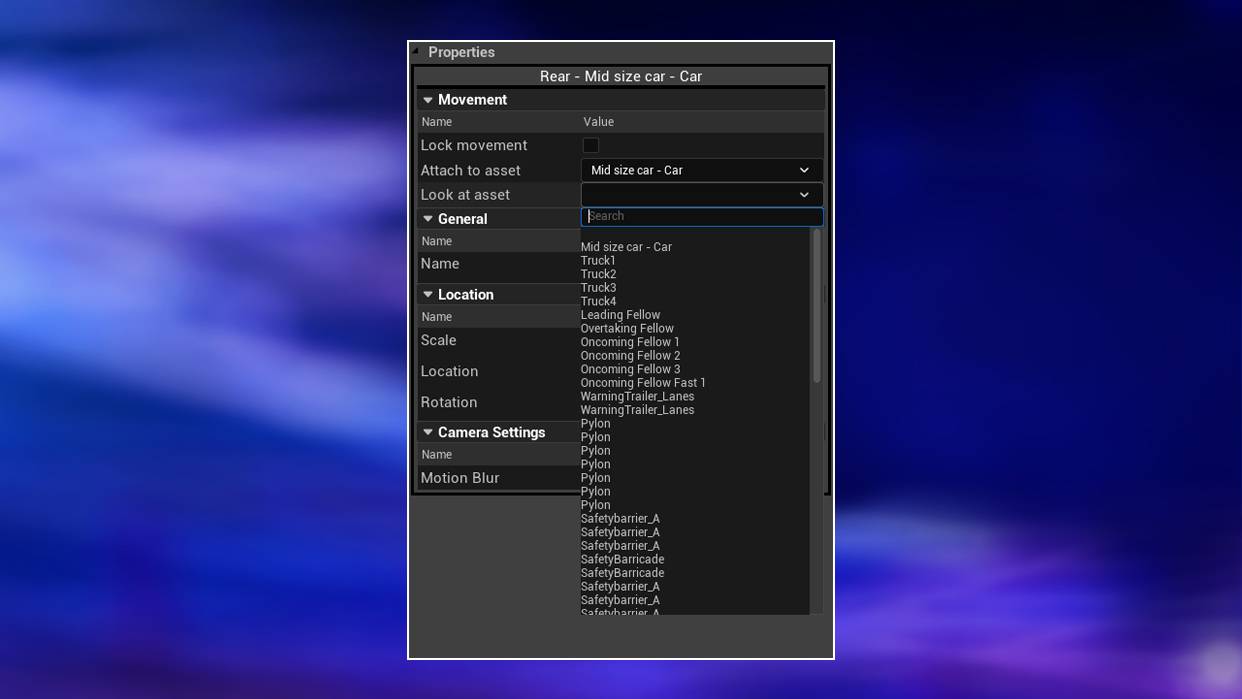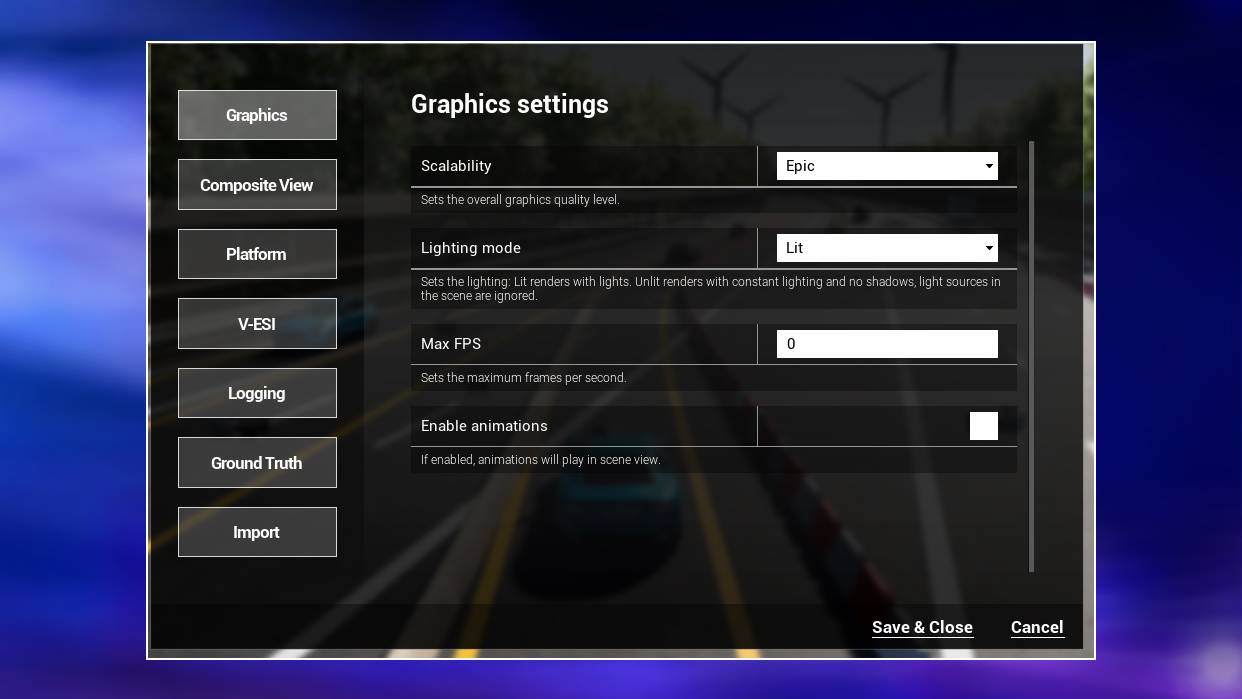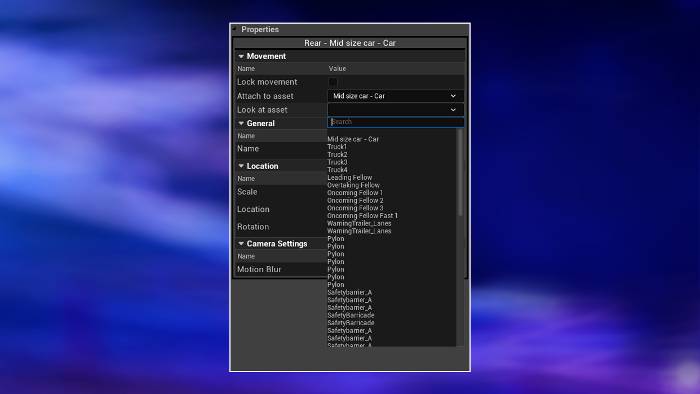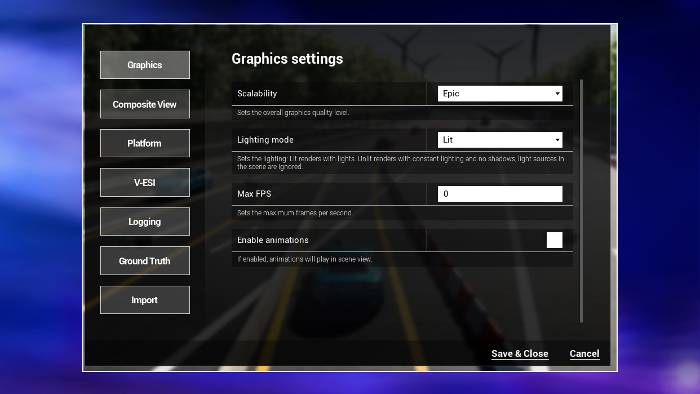AURELION Release 23.3
The new version introduces multiple usability improvements across AURELION and AURELION Manager to make your workflows even swifter.
- Use the available space more efficiently with the extensible sidebar of the AURELION Manager.
- Change the project context via the AURELION Manager REST API.
- Configure the AURELION Manager REST API port in the settings.
- Use higher dynamic ranges for camera sensors thanks to the implementation of a reversible tone mapping function.
- Store color gradients for radar and lidar visualization in the AURELION Content path to be able to remove them from postprocessing.
- The Play button in AURELION acts as a toggle to connect and disconnect from the running simulation (Ctrl+P).
- Configure a motion blur effect in AURELION Scene View with discrete values.
- Change the composite view positioning by specifying x and y values.
Supported dSPACE Releases
AURELION 23.3 supports the following dSPACE Releases:
- Release 2021-A
- Release 2022-A
- Release 2022-B
- Release 2023-A
To use this version, your Software Maintenance Service (SMS) must be valid until April 30, 2023, or later.
New Features in AURELION Manager
Logging System in AURELION Manager
Setting up a system where sensors are distributed across multiple machines is getting easier. On your host machine, AURELION Manager aggregates and displays all log messages from your systems. You can filter for severity to get a quick overview of your system.
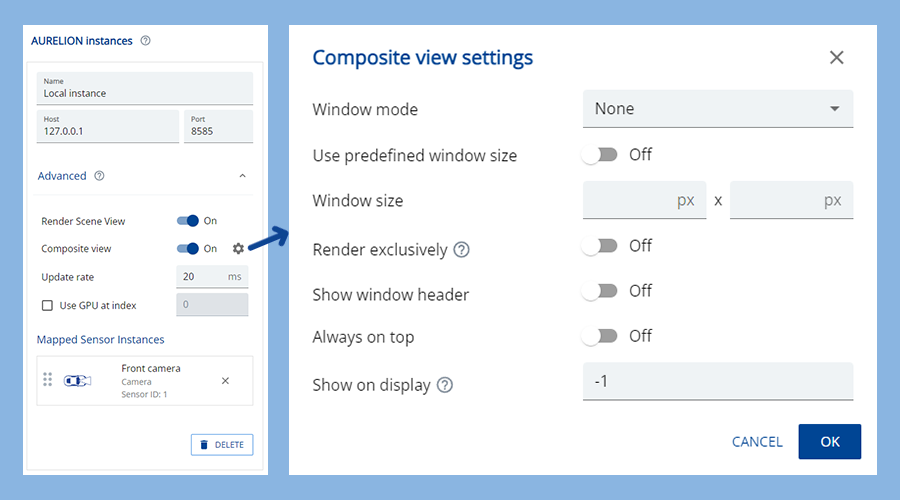
Composite View Configuration in AURELION Manager
Previously, the AURELION Composite View was configured directly in AURELION. To further simplify the tool chain, you can now configure it for each instance from your host PC in the AURELION Manager.
Implementation of the Lidar Sensor
The implementation of the lidar sensor was tweaked to be affected by a car’s windshield. This makes simulation more realistic and enables you to perform a case study to compare a sensor’s performance in different mounting positions.

Reflectivity values without a windshield placed in front of the lidar sensor.

The lidar sensor is positioned behind a car’s windshield. Therefore, the resulting reflectivity values are reduced.
Improved User Interface
The overall usability of AURELION was improved with some minor user interface changes. Observers are specific cameras that give you an overview of your ego-vehicle and fellow vehicles. You can now add new observers via the Observer drop-down list and search for observer names, making it easier to find what you are looking for.
3D Objects
We have added two skidsteer models to provide more variance for construction site scenes. An animated boar can also be used to test if your perception models interact safely with it.