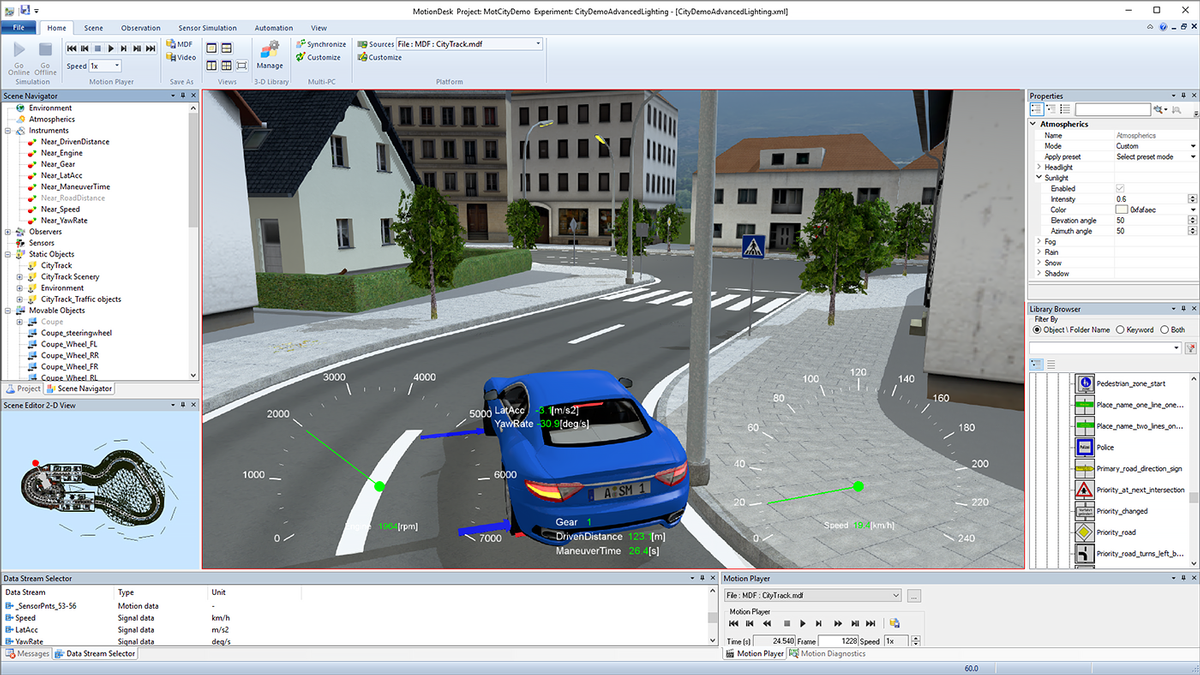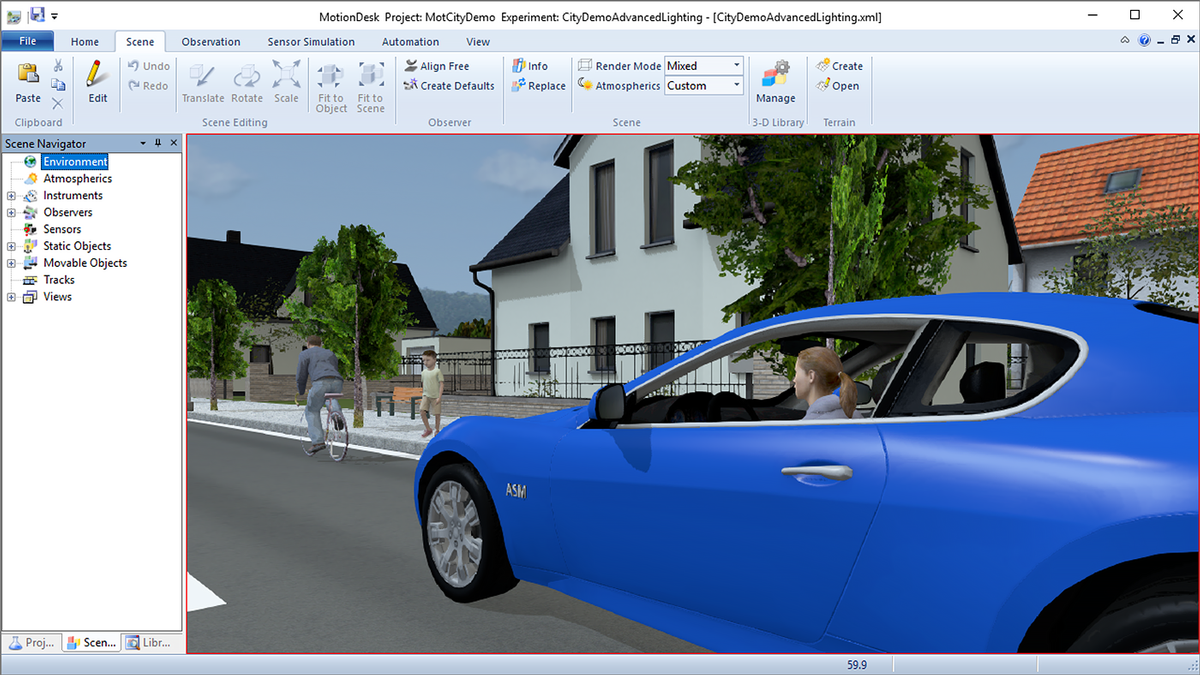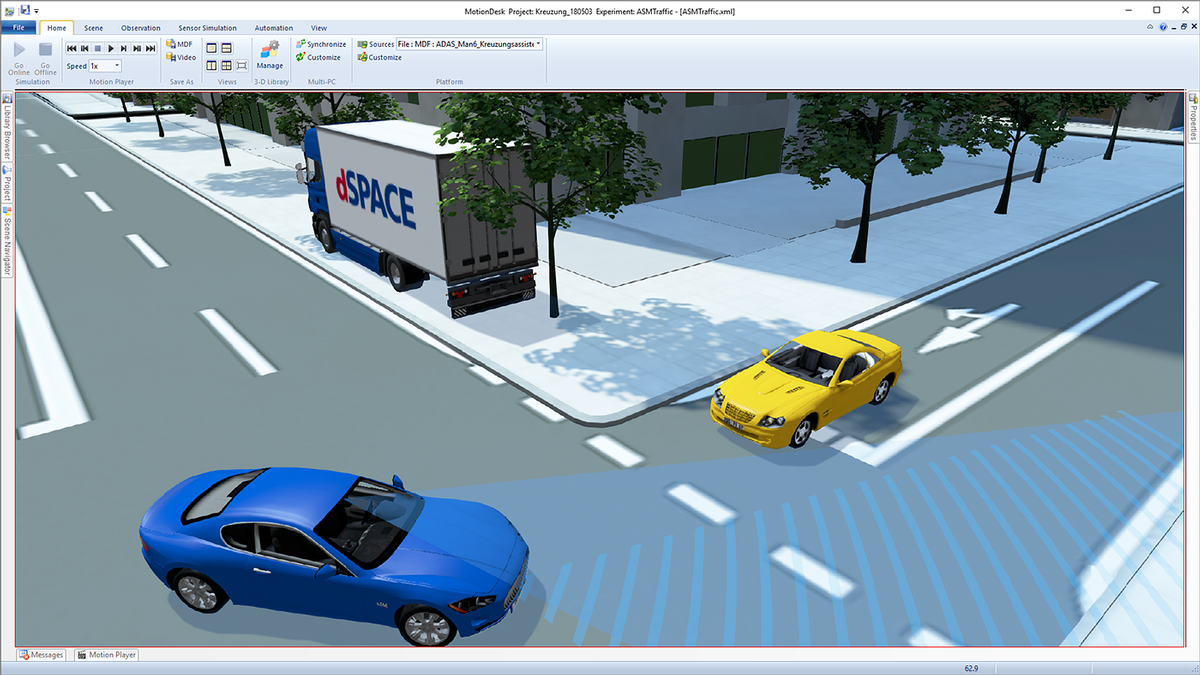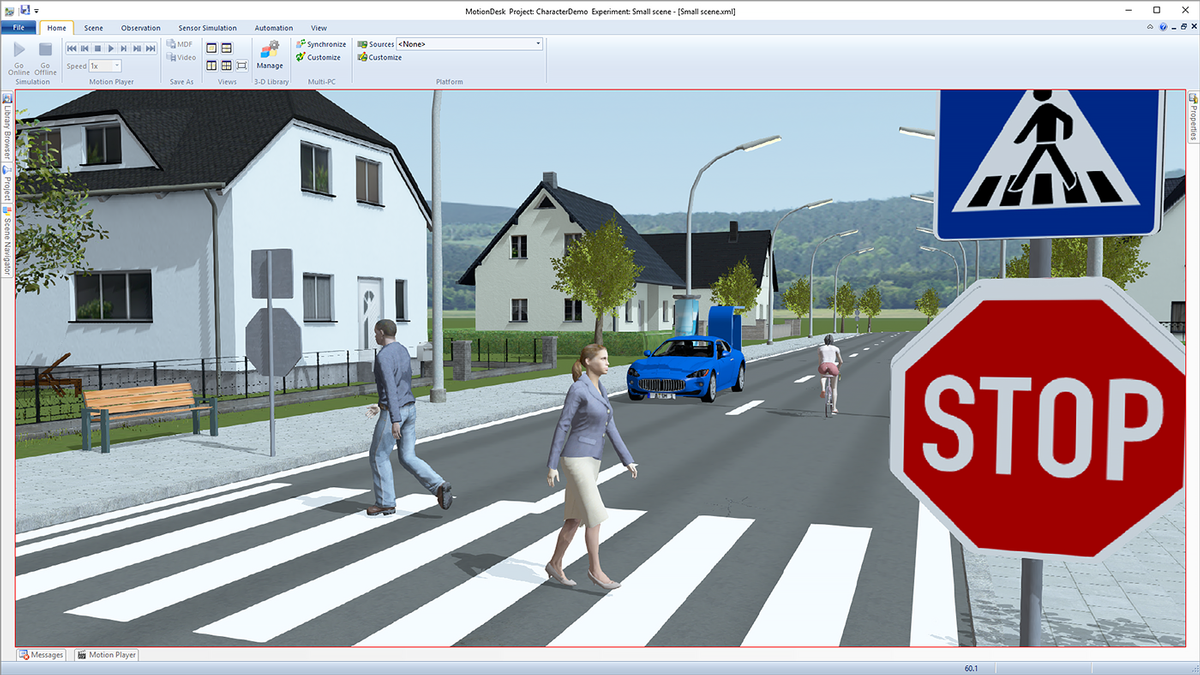MotionDesk
3D-Online-Animation simulierter mechanischer Systeme in Echtzeit
dSPACE MotionDesk ist eine Software zur 3D-Online-Animation, die die Ergebnisse der Hardware-in-the-Loop (HIL)-Simulationen für Steuergeräte-Tests visualisiert. MotionDesk unterstützt die Hardware-Simulationsplattformen von dSPACE, zum Beispiel SCALEXIO und DS1006. Zudem unterstützt das Werkzeug die Offline-Simulation basierend auf dSPACE VEOS und Simulink® und bietet nützliche Funktionen für die Entwicklung und den Test von ADAS-Szenarien. Dazu gehören die Kamerasensorsimulation, bei der MotionDesk-Videodaten direkt an das Kamerasteuergerät weitergeleitet werden, und idealisierte Point-Cloud-Sensormodelle für die Entwicklung von Radar- und Lidarsensoren.
The product MotionDesk can no longer be purchased.
Instead, we offer our new generation of visualization and sensor simulation software: AURELION.
For more information on the product life cycle and the dSPACE product life cycle model in general, please refer to our website.
-
MotionDesk 4.6
Visualization of routes and markers defined for arbitrary driving trajectories
- New 3-D models for motorcycles
- New materials database editor to add and modify materials, e.g., reflectivity, including the instant, color-coded visualization of the reflectivity of different materials
- API for the automated configuration of sensor position and orientation of physics-based sensor models
- Usability improvements such as:
- Sensor compositum on individual screens
- Extended observer controls
-
MotionDesk 4.5
- Usability improvements for radar and lidar simulation
-
MotionDesk 4.4
- Multi-instance support for Sensor Simulation with synchronized, sensor-specific content provided to user applications, including control and monitoring features
- Extended lighting objects library, such as headlights, turn signal, and license plate light
- Physical sensor simulation option was taken out of the MotionDesk and is now provided as a separate product: Sensor Simulation. Smooth integration of Sensor Simulation in MotionDesk, e.g., for defining 3-D scenes.
-
Sicher ankommen
Euro-NCAP-Tests auf Basis virtueller Testfahrten
-
Alles im Blick
Für die Absicherung moderner Fahrerassistenzsysteme sind aufeinander abgestimmte Werkzeuge für Simulation, Test und Visualisierung unverzichtbar. Mit den Automotive Simulation Models (ASM), ModelDesk und MotionDesk bietet dSPACE eine optimal aufeinander abgestimmte Werkzeugkette für diese Aufgaben an.
-
Schauen, sehen, wissen
Bei der Entwicklung von Reglern für Anwendungen wie Fahrdynamik oder Fahrerassistenzsysteme ist die Simulation von entscheidender Bedeutung. Am besten lässt sich das Verhalten eines simulierten Systems anhand einer animierten Visualisierung mit realistischen 3D-Szenen nachvollziehen.
-
Bewegende Vielfalt – Efffiziente Tests von Steuergeräte-Varianten bei Nutzfahrzeugen
Vielfalt ist bei Nutzfahrzeugen Standard. Die Auswahlmöglichkeiten von Fahrzeugtypen sowie die modulare Konfiguration der Scania-Fahrzeuge sind nahezu unerschöpflich. Das generische Steuergerätesystem fällt entsprechend variantenreich aus. Wie man dieses System zuverlässig absichert, zeigt Scania mit einem neu aufgebauten Testlabor.
-
Validieren von Fahrerassistenzsystemen – virtuelle Testfahrten mit Hardware-in-the-Loop-Simulation
Zur Absicherung des automatischen Notbremssystems setzt MAN einen Camera-in-the-Loop-Aufbau mit innovativer Radarkamera ein.
-
Alle Erfolgsstorys zu MotionDesk
- Unterstützt Tests von Fahrerassistenzsystemen (ADAS)
- Enge Verzahnung mit ModelDesk und ASM
- Intuitiver grafischer Szenenaufbau
Anwendungsbereiche
Am besten lässt sich das Verhalten eines simulierten Systems anhand einer animierten Visualisierung mit realistischen 3D-Szenen nachvollziehen. Die Kombination von Simulationssystem und Echtzeitanimation ist die beste Möglichkeit, einen Gesamteindruck zu bekommen. Da Animationen aufgezeichnet und immer wieder abgespielt werden können, ist der Vergleich unterschiedlicher Reglerentwicklungsstrategien mit Hilfe von Überlagerungstechniken einfach. MotionDesk erweitert die dSPACE Werkzeugkette und visualisiert die Bewegungen mechanischer Objekte in einer 3D-Welt. MotionDesk ist das perfekte Werkzeug, um Fahrdynamikkonzepte und Fahrmanöver wie Spurwechsel, Split-μ und Kurvenfahrten zu visualisieren.
Vorteile
Mit MotionDesk erzielen Sie optimale Ergebnisse auf dem HIL-Simulator und visualisieren Ihre Simulationen in einer virtuellen Welt, die Simulationsszenarien exakt widerspiegelt. MotionDesk liest die Daten aus dem HIL-Simulator aus und zeigt die Animation der beweglichen Objekte (Fahrzeug, Räder, Lenkrad etc.) in Echtzeit an. Zur grafischen Darstellung können Sie verschiedene Perspektiven und Render-Modi auswählen, wodurch das tatsächliche Verhalten der simulierten Objekte deutlich wird. Animationen lassen sich als Experiment- und Videodateien speichern, um Ihre Entwicklungen zu dokumentieren und zu illustrieren.
Entwicklung von Fahrerassistenzsystemen
MotionDesk unterstützt alle ADAS-Aspekte, deren Komplexität oftmals erst durch die Visualisierung greifbar gemacht werden kann. Beim Test von Fahrerassistenzsystemen muss die Visualisierung realistisch genug für die Objekterkennung sein, daher ist eine hohe Bildfrequenz entscheidend.
Die Rendering Engine in MotionDesk ermöglicht die detaillierte und realistische Visualisierung. Sogar komplexe Szenen können kontinuierlich mit mehr als 60 Bildern pro Sekunde ausgegeben werden.
Für den Test von kamerabasierten Systemen sowie für Radar- und Lidarentwicklungen bietet MotionDesk nützliche Funktionen wie die Simulation des optischen Pfads, die Kamerasensorsimulation und idealisierte Point-Cloud-Sensormodelle. Diese Funktionen unterstützen Entwickler von Kamera-, Radar- und Lidarsensoren bei Ihrer Arbeit und vereinfachen den Testaufbau beträchtlich, zum Beispiel ist keine Simulationsbox mit einem Kamerasteuergerät zum Filmen von MotionDesk mehr notwendig.
| Feature | Description | Benefit |
|---|---|---|
| Instant animation |
|
|
| Multitrack mode |
|
|
| Force vector visualization |
|
|
| 3-D scene creation |
|
|
| 3-D object library |
|
|
| Lossless, time-based data acquisition |
|
|
| Speed control |
|
|
| Video file generation |
|
|
| Multi-PC support |
|
|
| Optical path simulation |
|
|
| Ideal point-cloud sensor model |
|
|
| Advanced lighting technology |
|
|
| NEW: Terrain generation and long-road support |
|
|
| NEW: Sensor simulation modules |
|
|
-
- Online-Ansicht
- Download
- Vertrieb Unsere Mitarbeiter im technischen Vertrieb beraten Sie bei der Auswahl Ihres dSPACE Systems. Auch für Preisauskünfte oder Informationen zu weiteren dSPACE Produkten stehen sie Ihnen gerne zur Verfügung.
- Beziehen von dSPACE Software Informationen zum Herunterladen, Installieren und Lizenzieren von dSPACE Software
Treiben Sie Innovationen voran. Immer am Puls der Technologieentwicklung.
Abonnieren Sie unser Expertenwissen. Lernen Sie von erfolgreichen Projektbeispielen. Bleiben Sie auf dem neuesten Stand der Simulation und Validierung. Jetzt dSPACE direct und dSPACE direct aeropace & defense abonnieren.