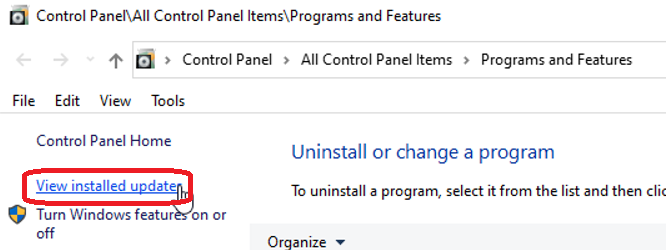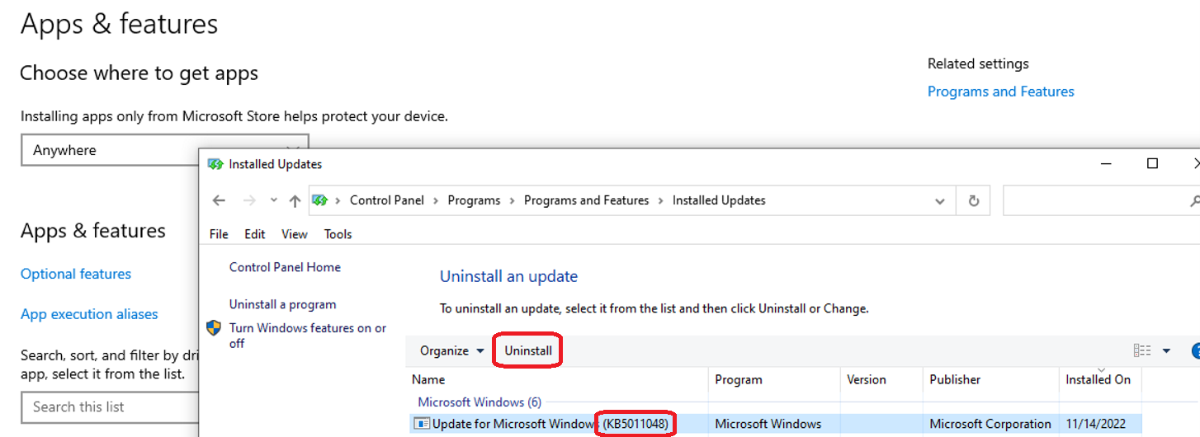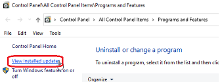Crashes of dSPACE Tools after Installation of .NET Framework 4.8.1
Problem description
Some dSPACE tools will crash when clicking anywhere or opening tooltips in the backstage view ("File" ribbon) after .NET Framework 4.8.1 (Version 4.8.09037 or newer; KB5011048, KB5018332) has been installed. Some dSPACE tools will also crash on other occasions after .NET Framework 4.8.1 has been installed. Details are listed below at "Affected dSPACE tools".
Remark: .NET Framework 4.8.1 can only be installed on Windows 10 20H2 and newer, Windows 11 and Windows server 2022.
See: https://learn.microsoft.com/en-us/dotnet/framework/get-started/system-requirements
We are sorry for the inconvenience caused.
Affected dSPACE tools
dSPACE tools from Release 2022-B or newer are not affected.
Product |
RLS 2022-A |
RLS 2021-B |
RLS 2021-A |
≤ RLS 2020-B |
| ASM KnC Player | Patch only on demand | Patch only on demand | Patch only on demand | Please inquire if relevant |
| Communication Matrix Manager | Use Communication Matrix Manager 22.3 or a later version | Use Communication Matrix Manager 22.3 or a later version | Use Communication Matrix Manager 22.3 or a later version | Use Communication Matrix Manager 22.3 or a later version |
| ControlDesk | Patch ControlDesk 7.6p2 or later | not affected | not affected | not affected |
| dSPACE AUTOSAR Compare | Patch dSPACE Autosar Compare 1.1p1 (version of Release 2021-B) or later | Patch dSPACE Autosar Compare 1.1p1 or later | Patch dSPACE Autosar Compare 1.0p2 (version of Release 2020-B) or later |
Patch dSPACE Autosar Compare 1.0p2 (Release 2020-B) or later
No older versions than dSPACE Autosar Compare 1.0 existing - older Releases not affected |
| Firmware Manager | Use Firmware Manager 22.2 or later | Use Firmware Manager 22.2 or later | Use Firmware Manager 22.2 or later |
Use Firmware Manager 22.2 or later |
| ModelDesk | Patch ModelDesk 5.7p1 or later | Patch ModelDesk 5.6p1 or later | not affected |
not affected |
| SYNECT Client | Patch SYNECT 2.13p1 or later | Patch SYNECT 2.12p1 or later | Fix for SYNECT 2.11 on demand |
SYNECT was checked to be affected until SYNECT 2.5 (Release 2018-A) Fix for SYNECT 2.10 (Release 2020-B) only on demand Fix for SYNECT 2.9 (Release 2020-A) only on demand Fix for SYNECT 2.8 (Release 2019-B) only on demand Fix for SYNECT 2.7 (Release 2019-A) only on demand No patch for SYNECT 2.6 (2018-B) or older, use the workaround |
| SystemDesk | Patch SystemDesk 5.6p2 (version of Release 2021-B) or later | Patch SystemDesk 5.6p2 or later | Patch SystemDesk 5.5p3 (version of Release 2020-B) or later |
SystemDesk was checked to be affected until SystemDesk 5.2 (Release 2018-B) Patch SystemDesk 5.5p3 (Release 2020-B) or later Fix for SystemDesk 5.4 (Release 2019-B) only on demand Fix for SystemDesk 5.3 (Release 2019-A) only on demand No patch for SystemDesk 5.2 (Release 2018-B), use the workaround |
| TargetLink (Property Manager) | Patch TargetLink 5.2p2 (version of Release 2021-B) or later | Patch TargetLink 5.2p2 or later | Patch TargetLink 5.1p4 (version of Release 2020-B) or later |
TargetLink affected until TargetLink 4.4 (Release 2018-B/2019-A) Patch TargetLink 5.1p4 (Release 2020-B) or later Patch Target Link 5.0p3 (Release 2019-B/2020-A) or later (Q2 2023) No patch for TargetLink 4.4 (Release 2018-B), use the workaround |
| VEOS (Player) | Patch VEOS 5.4p3 or later | Patch VEOS 5.3p1 or later | Patch VEOS 5.2p5 or later |
VEOS is affected until VEOS 4.3 (Release 2018-B) Fix for VEOS 5.1 (Release 2020-B) only on demand Fix for VEOS 5.0 (Release 2020-A) only on demand Fix for VEOS 4.5 (Release 2019-B) only on demand Fix for VEOS 4.4 (Release 2019-A) only on demand No patch for VEOS 4.3 (Release 2018-B), use the workaround |
Solution
dSPACE provides a solution for affected tools of dSPACE Release 2022-A, 2021-B and 2021-A until early 2023 (on demand if stated in the table).
For earlier releases up to dSPACE Release 20219-A, patches supporting the .NET 4.8.1 runtime will only be provided on request. Refer to the table above for details.
For dSPACE Releases 2018-B or older, .NET Framework 4.8.1 needs to be downgraded to 4.8.
There will be no patches for these releases.
How to check your installed .NET Framework Version
Open Regedit, navigate to the key "HKEY_LOCAL_MACHINE\SOFTWARE\Microsoft\NET Framework Setup\NDP\v4\Full" and check the value "Release"
Alternatively paste this command to a Windows command prompt and execute: reg.exe query "HKLM\SOFTWARE\Microsoft\NET Framework Setup\NDP\v4\Full" /v "Release"
|
.NET Framework 4.8
|
On Windows 10 May 2019 Update and Windows 10 November 2019 Update: 528040 (0x00080EA8) On Windows 10 May 2020 Update and Windows 10 October 2020 Update and Windows 10 May 2021 Update: 528372 (0x00080FF4) On Windows 11 and Windows Server 2022: 528449 (0x00081041) On all other Windows operating systems (including other Windows 10 operating systems): 528049 (0x00080EB1) |
|
.NET Framework 4.8.1 |
On Windows 11 2022 Update: 533320 (0x00082348) or higher All other Windows operating systems: 533325 (0x0008234D) or higher |
This information was obtained from:
https://learn.microsoft.com/en-us/dotnet/framework/migration-guide/how-to-determine-which-versions-are-installed
How to downgrade .NET Framework to 4.8
Remark: Not possible with Windows Versions 22H2 or newer
Open "Control Panel -> Programs and Features" (you may have to open "Apps & Features" first)
Click "View installed updates…"
Check for the update
"Update for Microsoft Windows (KB5011048)"
and/or
"Update for Microsoft Windows (KB5018332)"
Uninstall the update by clicking "Uninstall"
You may need to contact your IT.
| Date | 2024-01-17 |
| Produkt | ASM (Automotive Simulation Models), dSPACE AUTOSAR Compare, Communication Matrix Manager, ControlDesk, Firmware Manager, ModelDesk, SYNECT, SystemDesk, TargetLink, VEOS |
| Informationstyp | Known Problem Reports |
| Informationskategorie | Problembehandlung |
| dSPACE Release | 2022-A, 2021-B, 2021-A, 2020-B, 2020-A, 2019-B, 2019-A |
Treiben Sie Innovationen voran. Immer am Puls der Technologieentwicklung.
Abonnieren Sie unser Expertenwissen. Lernen Sie von erfolgreichen Projektbeispielen. Bleiben Sie auf dem neuesten Stand der Simulation und Validierung. Jetzt dSPACE direct und dSPACE direct aeropace & defense abonnieren.