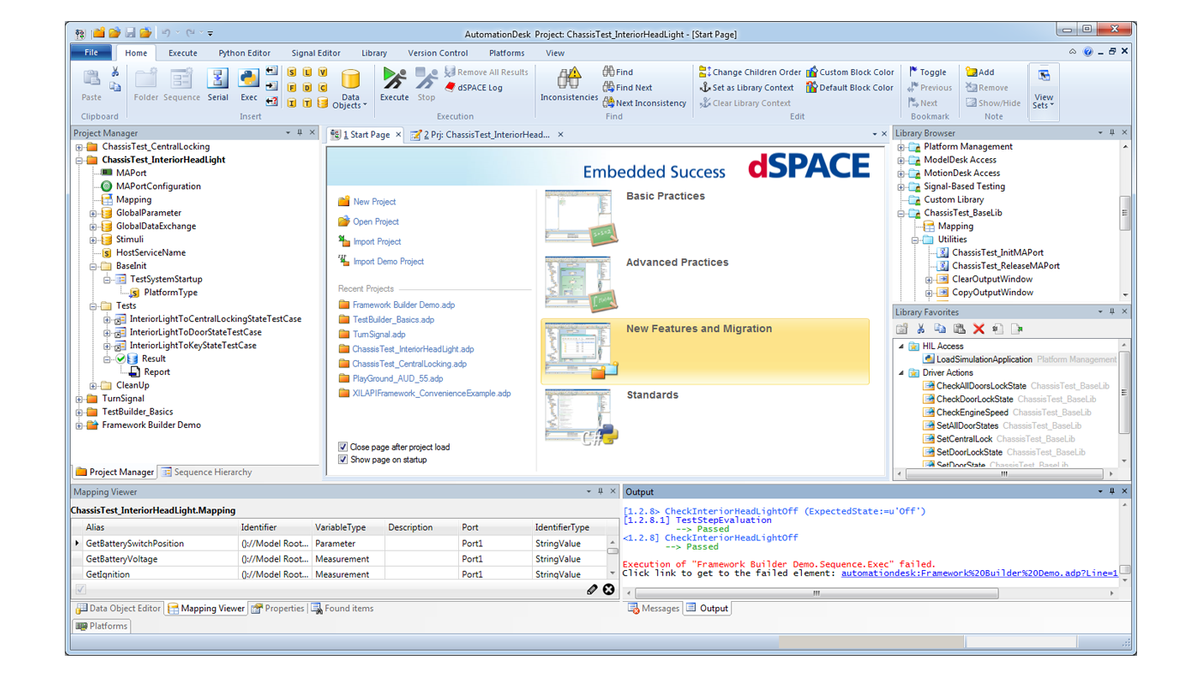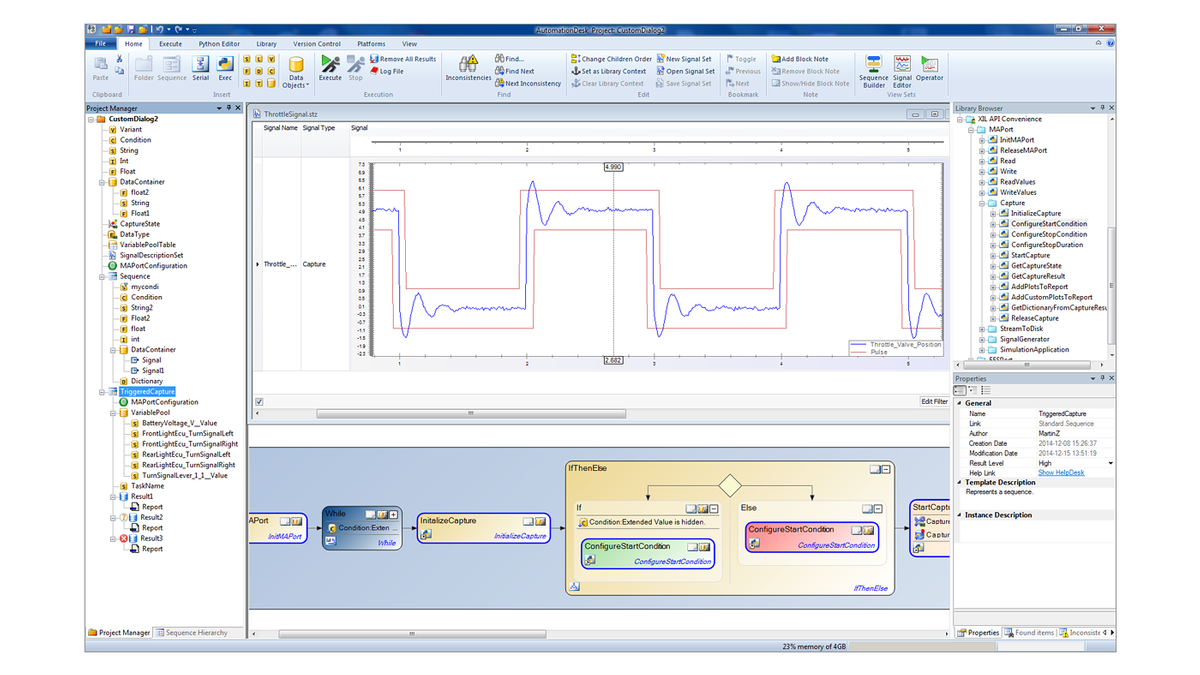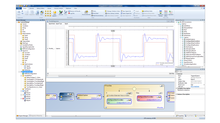AutomationDesk
强大的测试编写和自动化工具
借助 AutomationDesk,您可以全天候不间断执行测试,这使得工程师们能够在节省时间和成本的同时,增加测试覆盖率并提高 ECU 软件质量。
-
AutomationDesk 2022-B
-
视频:使用 SYNECT 和 AutomationDesk 的指导性状态测试过程
-
有轨电动汽车——开发用于轨道应用的电池系统
-
快速换挡 - 爱信株式会社正在开发能自动换档的线控换挡系统
-
关于 AutomationDesk 的所有成功案例
-
自动化测试工具支持中心
- 新:AutomationDesk Core 支持在 Linux PC 或 Linux Dockers 上执行测试
- 测试程序的图形化描述
- 先进的自定义库概念
- 远程控制标定、测量及诊断工具,如 ControlDesk
应用领域
AutomationDesk 是一款强大的测试编写和自动化工具,用于电控单元 (ECU) 的硬件在环 (HIL) 测试。AutomationDesk 用户能以图形格式创建和编辑测试程序,无需具备编程技能。
AutomationDesk的接口库兼容ASAM标准,能够在不同的开发阶段实现自动化测试的无缝复用,如通过VEOS进行MIL和 SIL仿真,通过dSPACE平台进行基于PC的仿真,通过SCALEXIO或者第三方仿真平台(具有兼容XIL API的接口)进行HIL仿真。
AuomationDesk Core 是一种 Linux 变体,用于在 Linux PC 或 Linux Docker 上运行 AutomationDesk 测试。
主要优点
AutomationDesk 提供了包含大量预定义测试步骤的库,例如有些库可轻松访问仿真模型、故障注入单元 (FIU) 或者标定和诊断软件。借助 AutomationDesk,您可以全天候不间断执行测试,这使得工程师们能够在节省时间和成本的同时,增加测试覆盖率并提高 ECU 软件质量。
AutomationDesk 和 SYNECT 的紧密集成提高了使用 AutomationDesk 的测试开发人员和使用 SYNECT 的测试经理之间的协作。测试用例更改和测试实现状态信息可直接在工具中获得。不一致之处会用符号和工具提示来表示。更新可以通过每个工具内部的“推送”和“拉取”命令来完成。
测试自动化软件概述:dSPACE 的测试自动化软件模块化包允许您为自动化任务选择所需的包,并能在以后按需要添加其他模块。
| Functionality | Description |
|---|---|
| Advanced Sequence Builder and Test project management and execution |
|
| Automation libraries |
|
| Open architecture |
|
| Test documentation |
|
| Framework Builder library |
|
| Evaluation library |
|
| Signal-based testing |
|
| XIL API MAPort and XIL API EESPort support |
|
| Variable mapping |
|
| SYNECT coupling |
|
支持 XIL API 标准
ASAM XIL API 标准是下一代 ASAM HIL API 标准。XIL Model Access 端口 (MAPort) 支持功能开发过程中所有阶段的测试台架访问:MIL(模型在环)、SIL(软件在环)、PIL(处理器在环)和 HIL(硬件在环)仿真。ASAM XIL 中的 XIL 电气错误仿真端口 (EESPort) 控制着电气错误仿真硬件。它能让您设置各种类型的错误。
Platform API Package 的 XIL API 支持
Platform API Package 支持通过 MAPort 端口实施 XIL API 标准来访问仿真平台:
- 配置仿真平台
- 读取和写入标量和矢量变量
- 通过复杂的触发条件捕获数据
- 通过信号描述集(例如 ControlDesk 中的Signal Editor Module)激励实时应用程序的变量
Failure Simulation Package 的 XIL API 支持
- XIL API EESPort (Electrical Error Simulation Port) 可按照 ASAM XIL API EESPort 标准在 .NET 平台上实施
- 从您自己的测试脚本和应用程序访问自动化场景中所有的 dSPACE 故障注入单元
- FIU 追踪,即通过实时变量监控错误集切换命令,以实现在 FIU 测试中的因果分析
- 根据模型变量状态,进行基于观察器的错误集切换
XIL API 供应商切换
- 轻松切换特定供应商的 XIL API 实施过程
XIL API Convenience Library
- 快速、便捷的基于 XIL-API 的操作 – 不需要详细的 XIL API 背景信息
- 易于使用的故障仿真控制和模型访问步骤
dSPACE 工具接口
ControlDesk
便捷全面地访问 ControlDesk 的所有功能:
- 测量和标定
- 诊断
实时测试
- Real-Time Testing库便于管理脚本
- 轻松集成到 AutomationDesk 测试中
RTI CAN MultiMessage Custom Library
- 产品扩展,从 AutomationDesk 内部访问 RTI CAN MultiMessage Blockset 功能
- 便于访问 RTI CAN MultiMessage 模块组参数和操纵选项
- 通过 AutomationDesk 模块配置 CAN 总线:保存、恢复及操控 RTI CAN MultiMessage 属性
ModelDesk
- 用于准备 ADAS 测试的 ModelDesk 工具自动化
-
远程控制 ModelDesk 处理参数、道路、操纵和交通
- 开放式项目/实验
- 激活参数集
-
访问参数的处理
- 修改参数
- 下载参数
-
访问道路和操纵的处理
- 激活和下载道路
- 激活和下载操纵指令
- 修改道路和操纵参数(路况、速度)
MotionDesk
- 远程控制 MotionDesk
- 支持基于摄像头的 ADAS 系统测试
第三方工具接口
AutomationDesk 还能集成第三方工具,比如 Vector 提供的 CANscope、CANstress、CANoe 及 CANalyzer。请联系 dSPACE 详细了解所支持的第三方工具。
对于 AutomationDesk 和第三方硬件在环系统的连接,dSPACE同样经验丰富,前提是这些系统能很好地支持 XIL API 标准,并能按要求提供工程支持。
在Test Automation Software Support Center(测试自动化软件支持中心)中可以找到实现的案例,如VISA Access Library和AutomationDesk CANoe Library。
ASAM 接口
- 通过 ASAM MCD-3 MC 访问 ControlDesk、ETAS INCA 及 Vector CANape 等校准工具
- 通过 ASAM MCD-3 D 访问 ControlDesk 等诊断工具
- 通过 ASAM XIL MAPort 访问仿真平台
- 通过 ASAM XIL EESPort 访问故障仿真系统
(MATLAB
- 访问 MATLAB 命令窗口
- 在 AutomationDesk 与 MATLAB 之间交换数据
- 远程执行 MATLAB 命令
- 使用 M 文件和 MAT 文件
根据ISO 26262进行认证
For validating ECU software, dSPACE offers several tools that are certified according to ISO 26262. These include Real-Time Testing (RTT), SIMPHERA, VEOS, AutomationDesk, the ASM tool chain and the Platform API Package. This means that all these products can be used in safety-relevant development projects in accordance with ISO 26262:2018 for all Automotive Safety Integrity Levels (ASIL).
The certification enables users to simplify their overall ISO 26262 processes. They can use the tools in safety-critical projects with very little qualification effort and are provided with safety manuals to support them in their use case.
推动创新进程。我们始终在技术开发的最前沿。
欢迎订阅我们简讯,了解我们的专业技术以及产品。希望我们的成功案例能够对您有所帮助。快速了解仿真和验证的最新信息。欢迎订阅/管理dSPACE简讯和dSPACE航空速报。