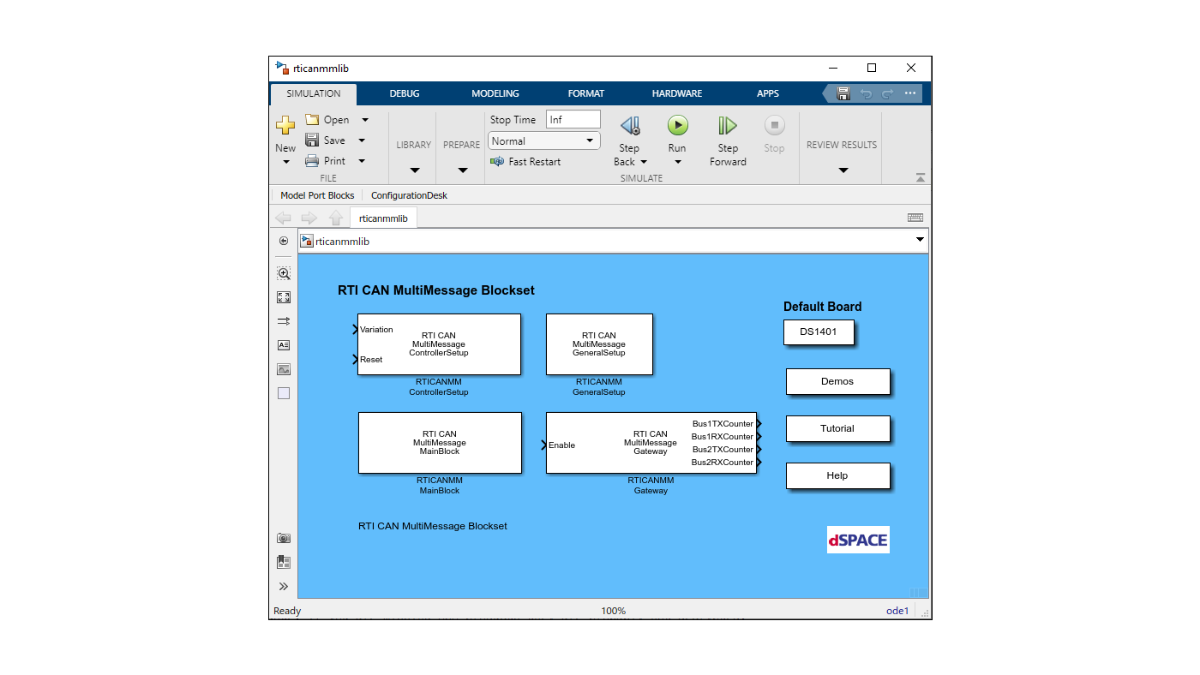RTI CAN MultiMessage Blockset
将 dSPACE 系统与 CAN 通信网络结合
RTI CAN MultiMessage Blockset是Real-Time Interface的扩展,可用于将dSPACE系统与CAN通信网络结合并配置这些CAN网络。
- 与Simulink ® 完美集成
- 导入数据库文件(DBC, FIBEX, AUTOSAR)
- 支持 J1939、CAN FD、局部联网
应用领域
RTI CAN MultiMessage Blockset是Real-Time Interface (RTI)的扩展,可以将dSPACE系统与CAN通信网络结合在一起,并能配置这些CAN网络。它与Simulink ® 完全集成,支持各种dSPACE产品,如SCALEXIO 1) 、 MicroLabBox和MicroAutoBox II。RTI CAN MultiMessage Blockset支持J1939协议,其能够在商用和越野车辆领域发挥重要作用。
参数和信息
通过用户跟踪文件直接在 ControlDesk和 AutomationDesk中访问参数。我们还支持 Bus Navigator,以简化CAN的配置操作,包括 ControlDesk中的信息和信号操纵。通过信息和信号级别上的灵活操纵创建大量测试案例。定义信息中信号的当前值。消息可以自动传输(kick-out),并且可以调整预定义的消息传输。另外,它们可直接在 2 个 CAN 总线之间通过网关模块单向或双向地传输,而无需信息或信号操纵。在运行期间可更改信息传输和信号操纵选项。
主要优点
通过RTI CAN Multi Message Blockset,您可以控制、配置和操控来自一个 Simulink ® 模块的大量 CAN 信息。我们可以很容易地从通信矩阵描述文件,如Database Container (DBC), Field Bus Exchange Format (FIBEX) 或者AUTOSAR XML 文件 (ARXML)中读取CAN描述。还支持J1939和CAN FD(Flexible Data Rate)协议。这些功能使得 RTI CAN MultiMessage Blockset 在管理复杂的 CAN 设置时能兼顾时效性和成本效益。
1) RTI CAN MultiMessage Blockset将从2024年11月15日(终止日期)起不再支持SCALEXIO。这些模块集将继续支持MicroAutoBox II和MicroLabBox等其它平台。
您可以在2023年5月15日(含)之前购买此产品,用于SCALEXIO平台。在2024年11月15日之前,持有软件维护服务合同的客户仍然可以获得RTI CAN MultiMessage Blockset 的新版本。dSPACE 2024-B版将是支持这些模块集和SCALEXIO的最后一个版本。
RTI CAN MultiMessage Blockset的用例已经得到后续产品Bus Manager的支持。Bus Manager具有诸多优点。我们的网站上提供了迁移支持信息和工具(例如迁移脚本)。
| Functionality | Description |
|---|---|
| General |
|
| Initialization and configuration |
|
| Signal and message handling |
|
| Interrupts |
|
| J1939 support |
|
| Support of AUTOSAR functions |
|
推动创新进程。我们始终在技术开发的最前沿。
欢迎订阅我们简讯,了解我们的专业技术以及产品。希望我们的成功案例能够对您有所帮助。快速了解仿真和验证的最新信息。欢迎订阅/管理dSPACE简讯和dSPACE航空速报。