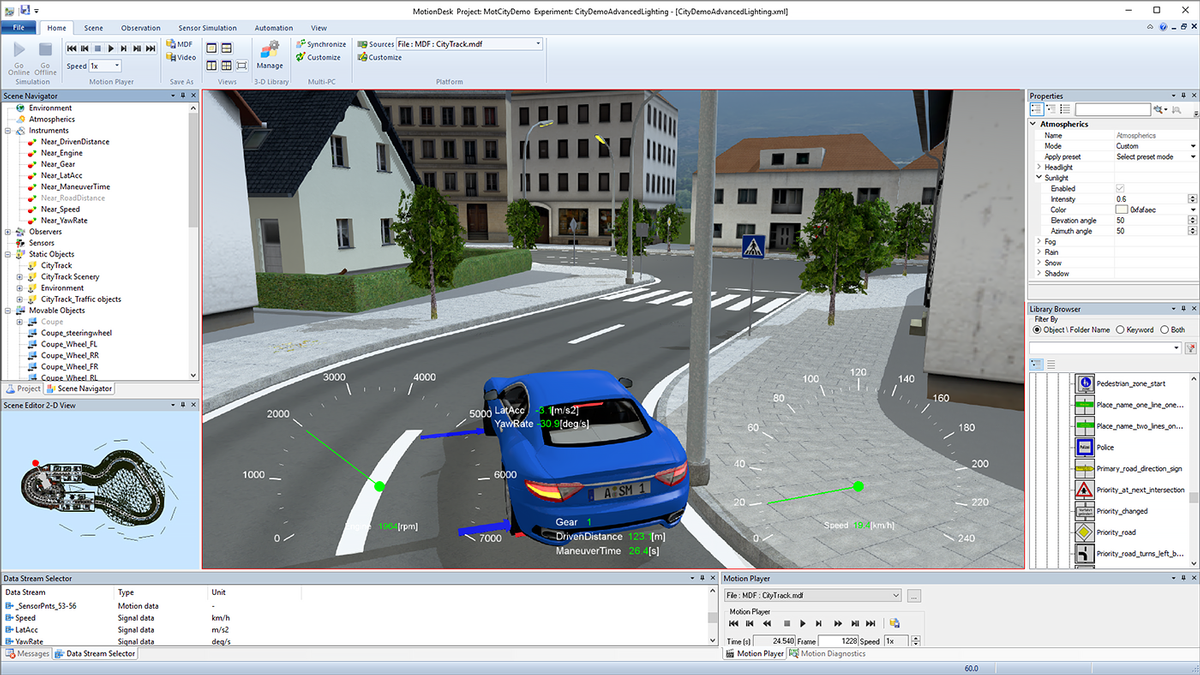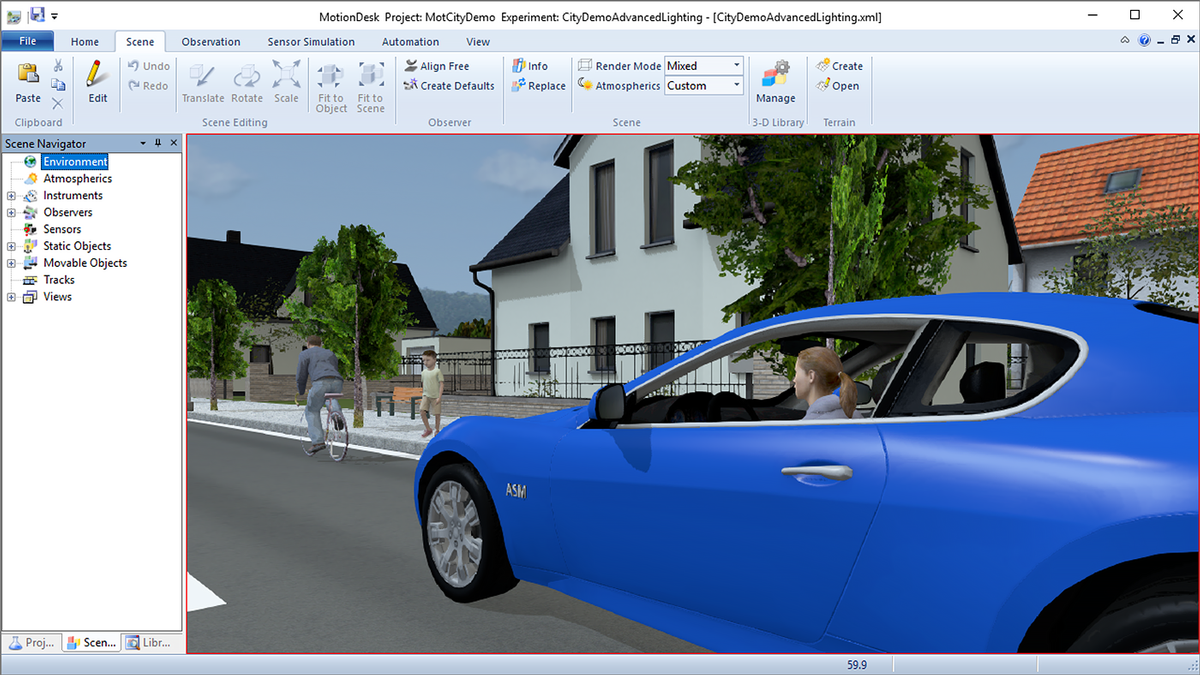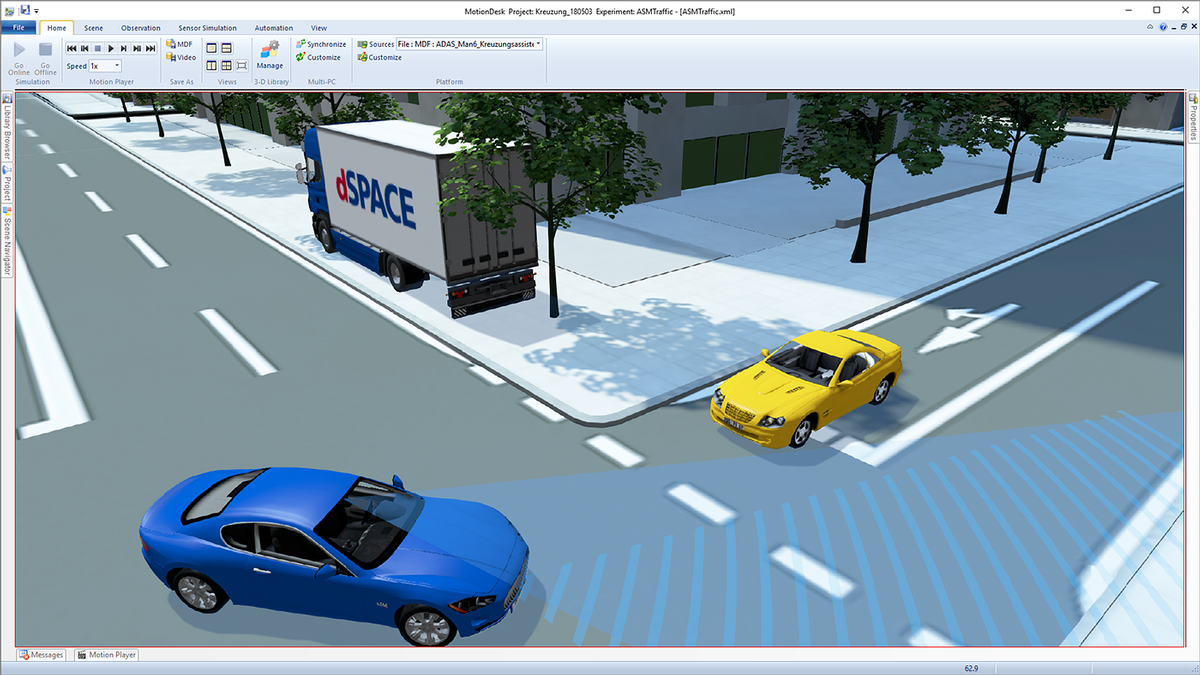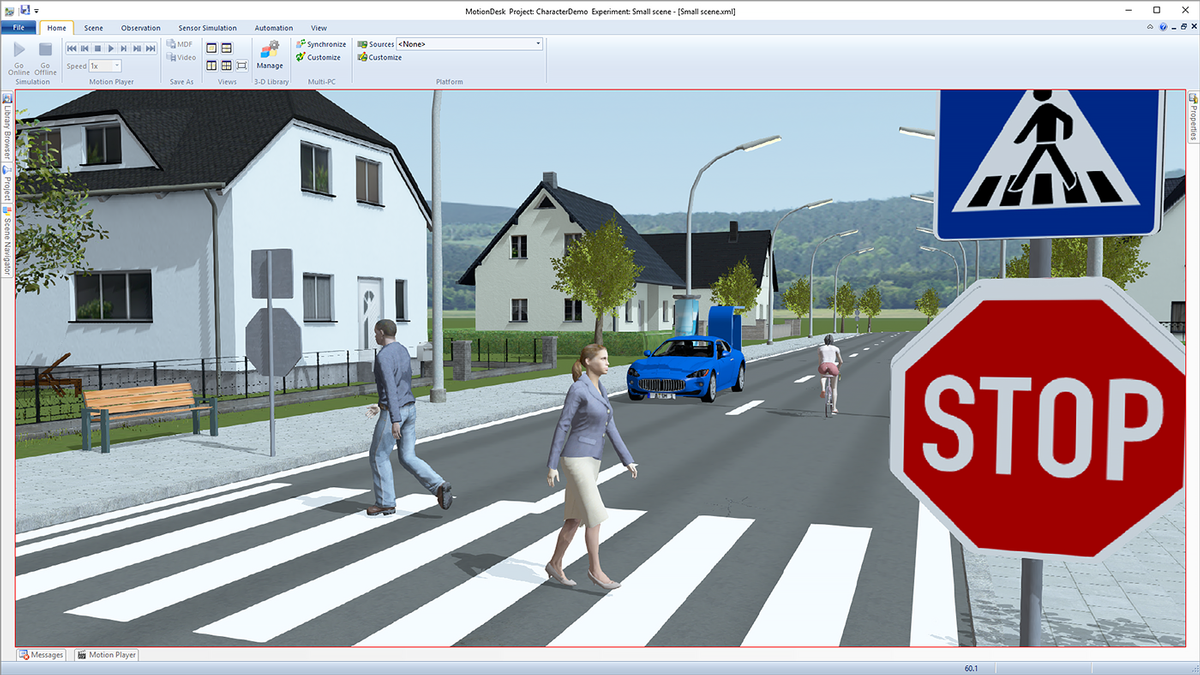MotionDesk
仿真机械系统的实时 3D 在线动画
dSPACE MotionDesk 是一款 3D 在线动画软件,能够实现 ECU 测试硬件在环仿真结果的可视化。MotionDesk支持dSPACE的硬件仿真平台,例如 SCALEXIO和 DS1006。该工具还支持基于dSPACE VEOS 和 Simulink®的离线仿真,并且具有多种有效功能,能够开发和测试ADAS 场景。这些包括摄像头传感器仿真(在此期间,MotionDesk 视频数据直接输入到摄像头ECU)和理想的点云传感器模型(用于雷达和激光雷达传感器的开发)。
The product MotionDesk can no longer be purchased.
Instead, we offer our new generation of visualization and sensor simulation software: AURELION.
For more information on the product life cycle and the dSPACE product life cycle model in general, please refer to our website.
-
MotionDesk 4.6
Visualization of routes and markers defined for arbitrary driving trajectories
- New 3-D models for motorcycles
- New materials database editor to add and modify materials, e.g., reflectivity, including the instant, color-coded visualization of the reflectivity of different materials
- API for the automated configuration of sensor position and orientation of physics-based sensor models
- Usability improvements such as:
- Sensor compositum on individual screens
- Extended observer controls
-
MotionDesk 4.5
- Usability improvements for radar and lidar simulation
-
MotionDesk 4.4
- Multi-instance support for Sensor Simulation with synchronized, sensor-specific content provided to user applications, including control and monitoring features
- Extended lighting objects library, such as headlights, turn signal, and license plate light
- Physical sensor simulation option was taken out of the MotionDesk and is now provided as a separate product: Sensor Simulation. Smooth integration of Sensor Simulation in MotionDesk, e.g., for defining 3-D scenes.
- 支持测试高级驾驶辅助系统 (ADAS)
- 与 ModelDesk 和 ASM 紧密集成
- 直观的图形场景设计
应用领域
了解仿真系统行为的最好方法是使用真实 3D 场景中的动画可视化技术。通过将仿真系统与实时动画相结合可以对全局有一个很好的掌控。由于动画可以被记录和回放,因此可以轻松采用覆盖技术比较不同的控制器开发策略。MotionDesk 使三维世界机械对象的运动实现了可视化,从而优化了 dSPACE 工具链。MotionDesk 是直观地了解任何类型的车辆动力学概念和驾驶操控(比如变换车道、split-µ 表面制动和转向等)的理想工具。
主要优点
通过在虚拟环境中实现仿真场景的高精度可视化,MotionDesk 能帮助您充分发挥 HIL 仿真器的价值。利用您自己选择的图形视角和渲染模式,可以让 MotionDesk 从 HIL 仿真器中读取数据并且实时地显示运动对象(比如车辆、车轮、方向盘等)的动画,从而让您对仿真对象的实际行为有一个清楚的认识。您可以将动画另存为实验文件并记录视频文件,以对您的开发进行记录和说明。
支持高级驾驶辅助系统
MotionDesk 为高级驾驶辅助系统 (ADAS) 提供全方位的更好支持,必须对该辅助系统进行可视化才能了解操作的复杂性。对高级驾驶辅助系统进行测试时,可视化必须足够真实才能识别对象,同时,高帧频显得至关重要。
MotionDesk 渲染引擎可确保可视化过程既详细又真实。即使复杂的场景也能以 60 帧/秒的稳定帧频进行渲染。
MotionDesk具有很多有用的功能,如光学路径仿真,摄像头传感器仿真和理想的点云传感器模型,可用于基于摄像头的系统测试以及雷达和激光雷达的开发,这些功能支持摄像头、雷达和激光雷达传感器的开发,并能大大简化测试过程,例如,不需要像以前那样使用仿真盒,通过摄像头ECU拍摄MotionDesk。
| Feature | Description | Benefit |
|---|---|---|
| Instant animation |
|
|
| Multitrack mode |
|
|
| Force vector visualization |
|
|
| 3-D scene creation |
|
|
| 3-D object library |
|
|
| Lossless, time-based data acquisition |
|
|
| Speed control |
|
|
| Video file generation |
|
|
| Multi-PC support |
|
|
| Optical path simulation |
|
|
| Ideal point-cloud sensor model |
|
|
| Advanced lighting technology |
|
|
| NEW: Terrain generation and long-road support |
|
|
| NEW: Sensor simulation modules |
|
|
-
- 在线观看
- 下载
推动创新进程。我们始终在技术开发的最前沿。
欢迎订阅我们简讯,了解我们的专业技术以及产品。希望我们的成功案例能够对您有所帮助。快速了解仿真和验证的最新信息。欢迎订阅/管理dSPACE简讯和dSPACE航空速报。