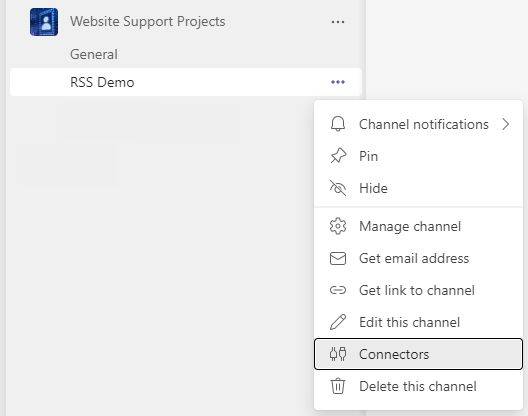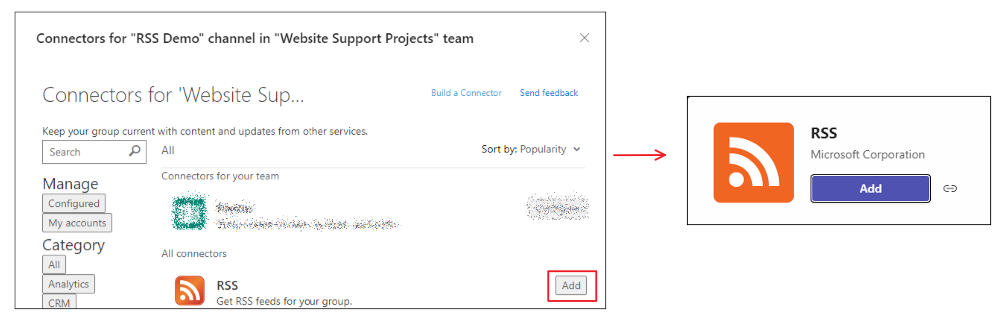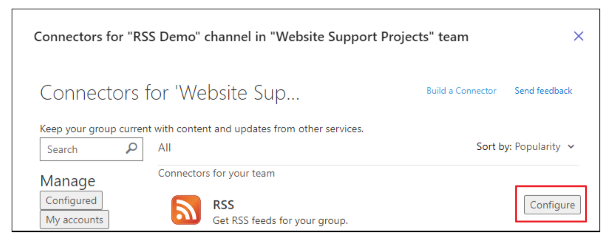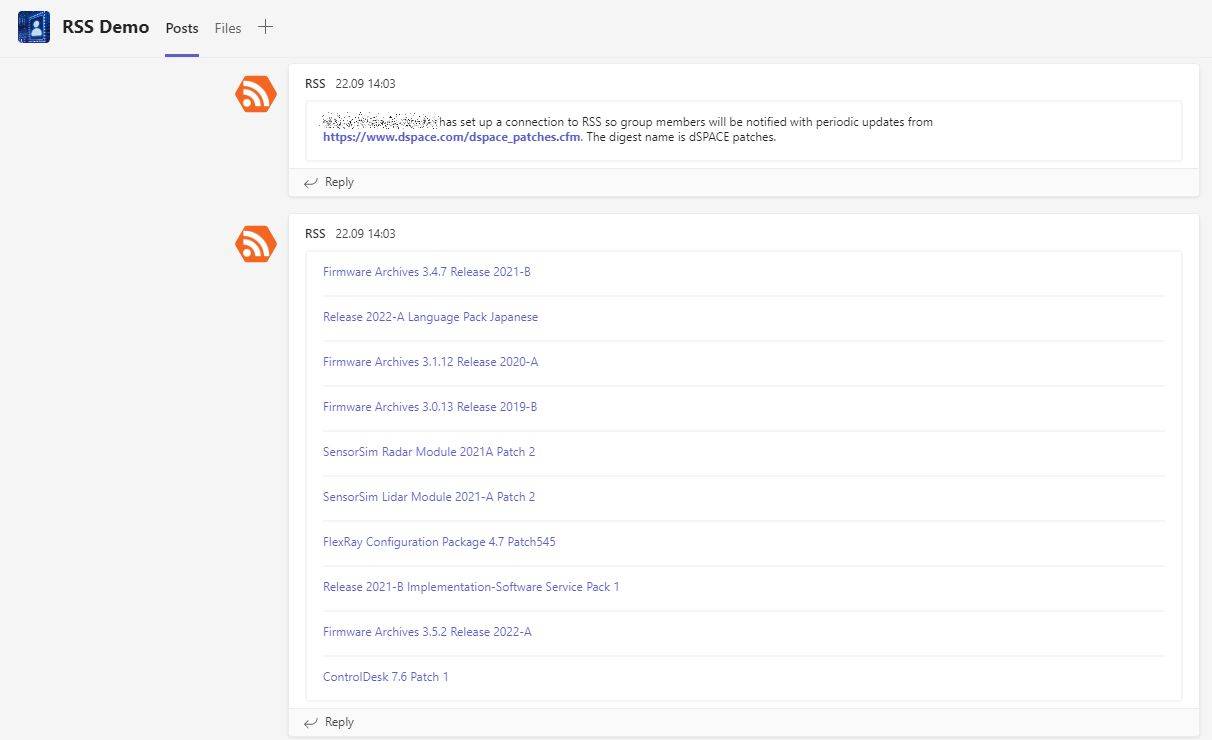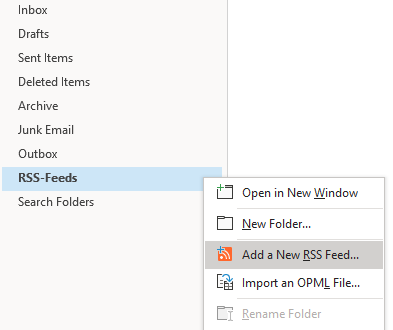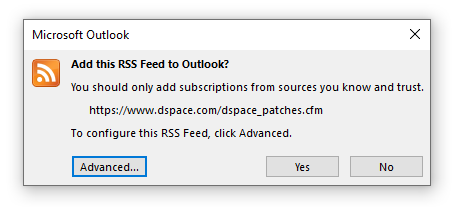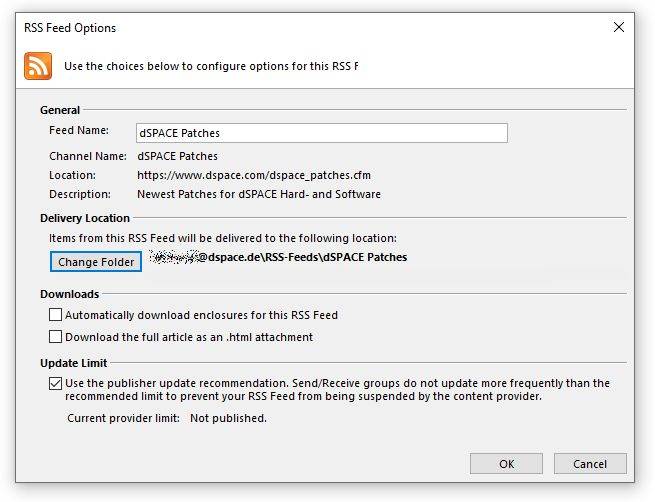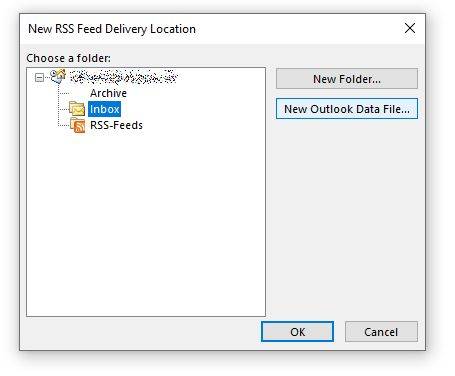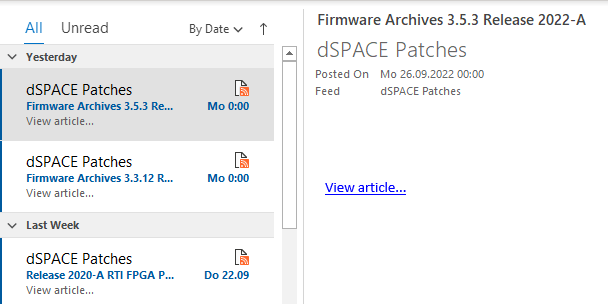RSS Feed for Patches
We provide an RSS feed for the latest available patches.
You can, for example, use Microsoft Teams® or Microsoft Outlook® to subscribe to this newsfeed.
The address of the feed is https://www.dspace.com/dspace_patches.cfm.
Use Microsoft Teams® as RSS Reader
The RSS feeds can be read with Microsoft Teams® so that the news appear in a channel created for this purpose.
Follow the steps to subscribe to an RSS feed in Microsoft Teams®.
As a result, group members subscribed to the channel will be notified with periodic updates.
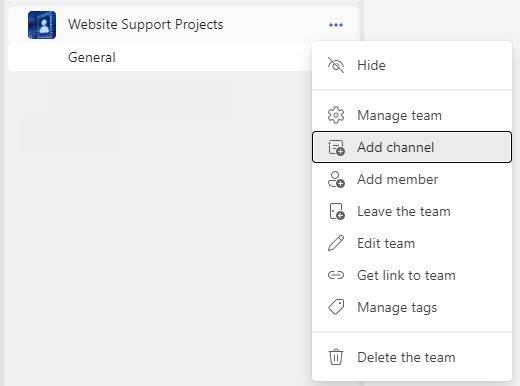
Step 1
Start by creating a new channel.
To create a standard channel, go to the team you want to create the channel for and select More options > Add channel.
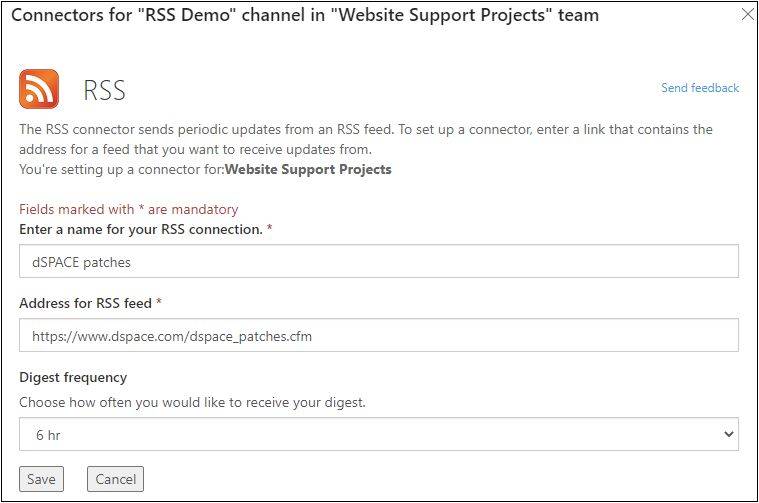
Step 5
Give the RSS connection a distinguishable name, for instance "dSPACE patches".
Enter the following URL into the intended field: https://www.dspace.com/dspace_patches.cfm.
You can also choose the time period in which you would like the RSS Feed to be updated.
Use Microsoft Outlook® as RSS Reader
The RSS feeds can also be read with Microsoft Outlook® so that the news appear in the Outlook Inbox amongst your e-mails.
Follow the steps to subscribe to an RSS feed in Microsoft Outlook®.
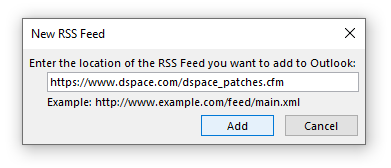
Step 2
In the New RSS Feed dialog box, enter the following URL of the Patch RSS Feed:
https://www.dspace.com/dspace_patches.cfm.