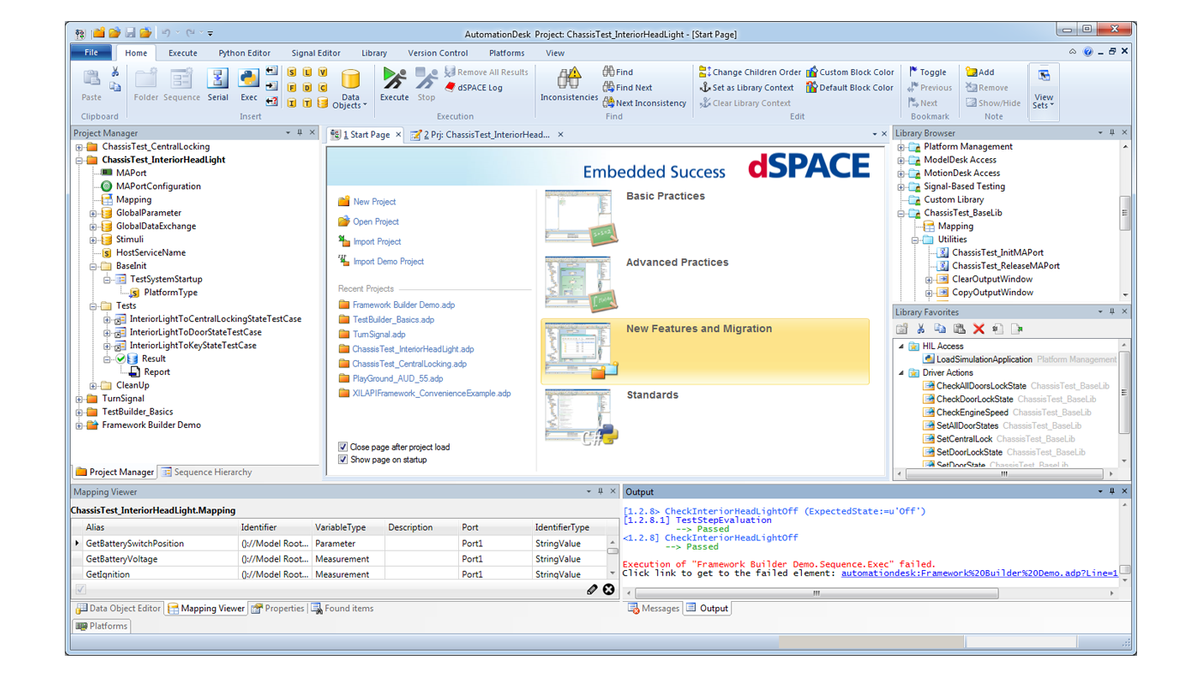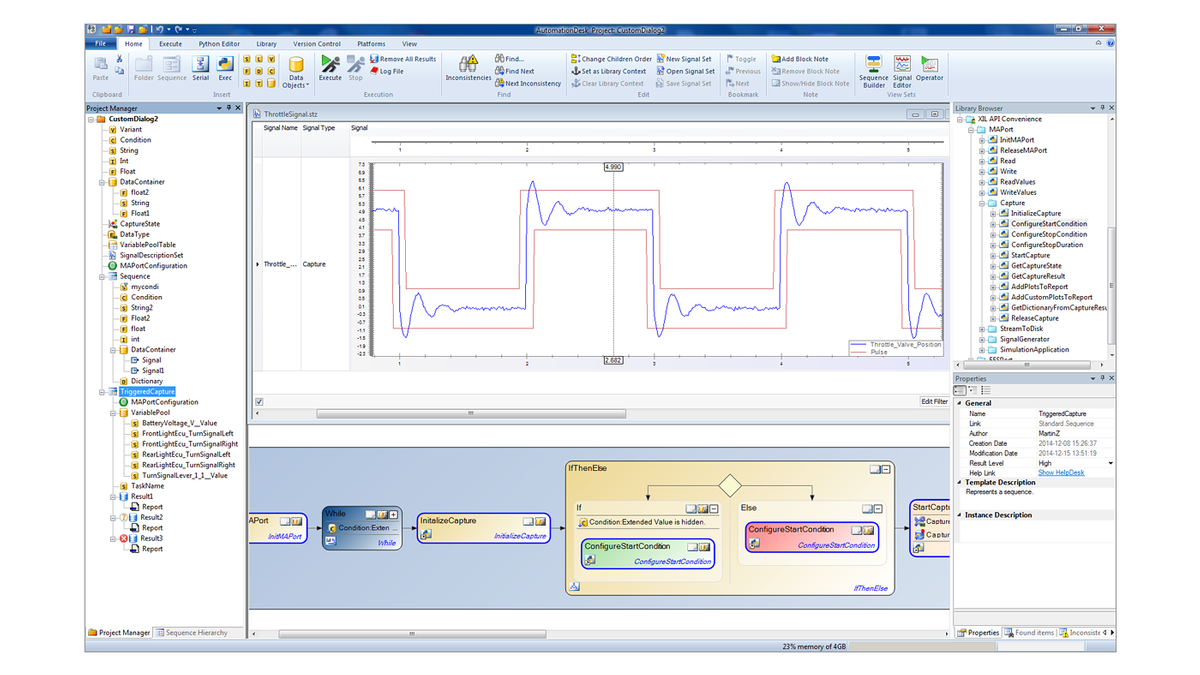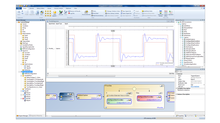AutomationDesk
強力なテストオーサリングおよびテスト自動化ツール
AutomationDeskにより、テストを24時間、365日いつでも実行できます。これにより、エンジニアはテストカバレッジを拡大し、ECUソフトウェアの品質を向上すると同時に時間とコストを軽減できます。
-
AutomationDesk 2022-B
-
動画:SYNECTおよびAutomationDeskによりテストプロセスをガイド
この動画では、テストマネージャおよびテスト開発者間で行われる一般的なワークフローを体験したり、時差の激しい異なる大陸間で業務を行う場合でもスムーズに協力できる様子を確認したりできます。
-
Electric Vehicles on Rails – 鉄道用バッテリシステムの開発
電動化モビリティは、道路だけでなく鉄道においても大きな可能性を秘めています。Hoppeckeグループ内のリチウムイオンテクノロジ向けエネルギー貯蔵ソリューションの専門企業であるINTILION社では、この市場を開拓するため、さまざまなdSPACE製品を活用しています。
-
Shift Gears Quickly – 株式会社アイシンでは、ギアチェンジを自動で実現させるシフトバイワイヤシステムを開発しています。
ギアチェンジは、安全でかつできるだけ速く行わなければなりません。この数マイクロ秒の間に、どうすればすべてがうまくいくのか。24時間の高速試験を可能にし、開発時間を大幅に短縮するシミュレータの課題です。
-
AutomationDeskのすべての成功事例
-
テストオートメーションツールサポートセンター
-
AutomationDeskトレーニング
本トレーニングコースでは、HILプラットフォームへのアクセスのほか、欠陥生成ユニット、適合ツールや診断ツール、MATLAB ® 、ControlDeskなどの幅広い種類のツールも取り上げられます。お客様が定義した一般的なテストステップおよびテスト一式を含むカスタムライブラリを使用する場合の作業方法について、講師がご紹介します。あらかじめ設定されたテスト構築用フレームワークの使用経験を実践的に積むことができます。
- New:AutomationDesk CoreによりLinux PCやLinux Dockerでテストの実行が可能
- テストルーチンのグラフィカルな記述
- 高度なカスタムライブラリのコンセプト
- ControlDeskなどの適合、計測、および診断ツールのリモート制御
適用分野
AutomationDeskは、電子制御ユニット(ECU)のHIL(Hardware-in-the-Loop)テストのための強力なテストオーサリングおよび自動化ツールです。AutomationDeskでは、プログラミングの専門的な知識がなくても、テストルーチンをグラフィカルに作成および記述することが可能です。
ASAM規格に準拠したAutomationDeskのインターフェースライブラリにより、dSPACEのPCベースシミュレーション用プラットフォームVEOSを使用したMILおよびSILシミュレーションや、SCALEXIOまたはXIL APIに準拠したインターフェースを提供するすべてのサードパーティ製シミュレーションプラットフォームを使用したHILシミュレーションなど、さまざまな開発段階でテストを自動化し、それらをシームレスに再利用することができます。
AuomationDesk Coreは、AutomationDeskのテストをLinux PCやLinux Dockerで実行するためのLinuxバリアントです。
主な利用効果
AutomationDeskには、あらかじめ定義された数多くのテストステップを含むライブラリが用意されており、シミュレーションモデル、欠陥生成ユニット(FIU)、または適合/診断ソフトウェアなどを容易に利用することができます。AutomationDeskにより、テストを24時間、365日いつでも実行できます。これにより、エンジニアはテストカバレッジを拡大し、ECUソフトウェアの品質を向上すると同時に時間とコストを軽減できます。
AutomationDeskとSYNECTを緊密に統合すれば、AutomationDeskを使用するテスト開発者とSYNECTを使用するテストマネージャ間の連携を高めることができます。テストケースの変更やテストの実施状況に関する情報は、ツールで直接入手可能です。不整合箇所は記号やツールチップで示されます。アップデートは、それぞれのツール内の[Push]および[Pull]コマンドで実行できます。
テストオートメーションソフトウェアの概要:dSPACEのテストオートメーションソフトウェアのモジュール型パッケージ方式によって、自動化タスクに必要なパッケージを選択することができます。また、必要であれば、後から他のモジュールを追加することもできます。
| 機能 | 説明 |
|---|---|
| 高度なシーケンスビルダーを備え、テストプロジェクトを管理および実行 |
|
| 自動化ライブラリ |
|
| オープンアーキテクチャ |
|
| テストの文書化 |
|
| Framework Builderライブラリ |
|
| 評価ライブラリ |
|
| 信号ベースのテスト |
|
| XIL API MAPortおよびXIL API EESPortのサポート |
|
| 変数マッピング |
|
| SYNECTとの連携 |
|
XIL API規格のサポート
ASAM XIL API規格は、ASAM HIL APIの後継規格です。XIL Model Accessポート(MAPort)を使用すると、機能開発プロセスの全段階、すなわちMIL(Model-in-the-loop)、SIL(Software-in-the-loop)、PIL(Processor-in-the-loop)、およびHIL(Hardware-in-the-loop)シミュレーションでテストベンチにアクセスすることができます。ASAM XILのXIL Electrical Error Simulationポート(EESPort)は、電気的エラーシミュレーションハードウェアを制御します。これにより、さまざまな種類のエラーを設定することができます。
Platform API PackageでのXIL APIのサポート
Platform API Packageは、シミュレーションプラットフォームにアクセスするためのXIL API規格のMAPortの実装をサポートしています。
- シミュレーションプラットフォームの設定
- スカラーおよびベクトル型変数の読み取りおよび書き込み
- 複雑なトリガ条件を使用してデータを取得
- ControlDeskのSignal Editor Moduleなどの信号記述セットを使用して、リアルタイムアプリケーションの変数を操作
Failure Simulation PackageでのXIL APIのサポート
- ASAM XIL API EESPort規格に従い、XIL API EESPort(Electrical Error Simulation Port)を.NETで実装
- ユーザ固有のテストスクリプトやアプリケーションを使用した自動化シナリオにおけるすべてのdSPACE欠陥生成ユニットへのアクセス
- FIUトレース、すなわちリアルタイム変数を使用したエラーセット切り替え要求のモニタリングにより、FIUテストにおける因果関係の分析が可能
- モデル変数の状態に応じて、ウォッチャーに基づいてエラーセットを切り替え
XIL API Vendor Switch
- ベンダー固有のXIL APIインプリメンテーションの切り換えが容易
XIL API Convenienceライブラリ
- XIL-APIベースの操作が簡単-詳細なXIL-API情報が不要
- 使いやすいステップによる欠陥シミュレーションの制御とモデルへのアクセス
dSPACEツールへのインターフェース
ControlDesk
ControlDeskの下記のすべての機能に容易かつ総合的にアクセス:
- 計測および適合
- 診断
Real-Time Testing
- スクリプト管理が容易なReal-Time Testingライブラリ
- AutomationDeskのテストへの容易な統合
RTI CAN MultiMessage Custom Library
- AutomationDesk内からRTI CAN MultiMessage Blockset機能へアクセスするための拡張製品
- RTI CAN MultiMessage Blocksetパラメータおよび操作オプションへの便利なアクセス
- AutomationDesk ブロックを介して行うCAN バス設定:RTI CAN MultiMessageプロパティの保存、復元、および操作
ModelDesk
- ADASテストの準備としてのModelDeskのツールオートメーション
-
ModelDeskのリモート制御によりパラメータ、道路、運転操作および交通を処理
- オープンなプロジェクト/エクスペリメント
- パラメータセットのアクティブ化
-
パラメータ処理へのアクセス
- パラメータの修正
- パラメータのダウンロード
-
道路および運転操作処理へのアクセス
- 道路の有効化およびダウンロード
- 運転操作の有効化およびダウンロード
- 道路および運転操作パラメータ(路面状態、速度)の変更
MotionDesk
- MotionDeskのリモート制御
- カメラベースのADASシステムテストのサポート
サードパーティ製ツールへのインターフェース
AutomationDeskはVector社のCANscope、CANstress、CANoe、およびCANalyzerなどのサードパーティ製ツールも統合することができます。サードパーティ製ツールのサポートの詳細については、dSPACEにお問い合わせください。
dSPACEにはAutomationDeskをサードパーティ製HIL(Hardware-in-the-Loop)システムと接続した実績があり、必要に応じてエンジニアリングサポートを提供します(ただしサードパーティ製ツールがXIL API規格に完全に準拠している必要あり)。
実装例(VISA Access Library、AutomationDesk CANoe Libraryなど)は、テストオートメーションソフトウェアサポートセンターで参照することができます。
ASAMインターフェース
- ASAM MCD-3 MC経由でのControlDesk、ETAS INCA、およびVector CANapeなどの適合ツールへのアクセス
- ASAM MCD-3 D経由でのControlDeskなどの診断ツールへのアクセス
- ASAM XIL MAPortを介したシミュレーションプラットフォームへのアクセス
- ASAM XIL EESPortを介した欠陥シミュレーションシステムへのアクセス
MATLAB
- MATLABコマンドウインドウへのアクセス
- AutomationDeskとMATLAB間でのデータ交換
- MATLABコマンドのリモート実行
- MファイルおよびMATファイルの使用
ISO 26262認証を取得
For validating ECU software, dSPACE offers several tools that are certified according to ISO 26262. These include Real-Time Testing (RTT), SIMPHERA, VEOS, AutomationDesk, the ASM tool chain and the Platform API Package. This means that all these products can be used in safety-relevant development projects in accordance with ISO 26262:2018 for all Automotive Safety Integrity Levels (ASIL).
The certification enables users to simplify their overall ISO 26262 processes. They can use the tools in safety-critical projects with very little qualification effort and are provided with safety manuals to support them in their use case.
最新の技術開発動向をつかんで、イノベーションを加速。
メールマガジンの購読希望・変更/配信停止手続き