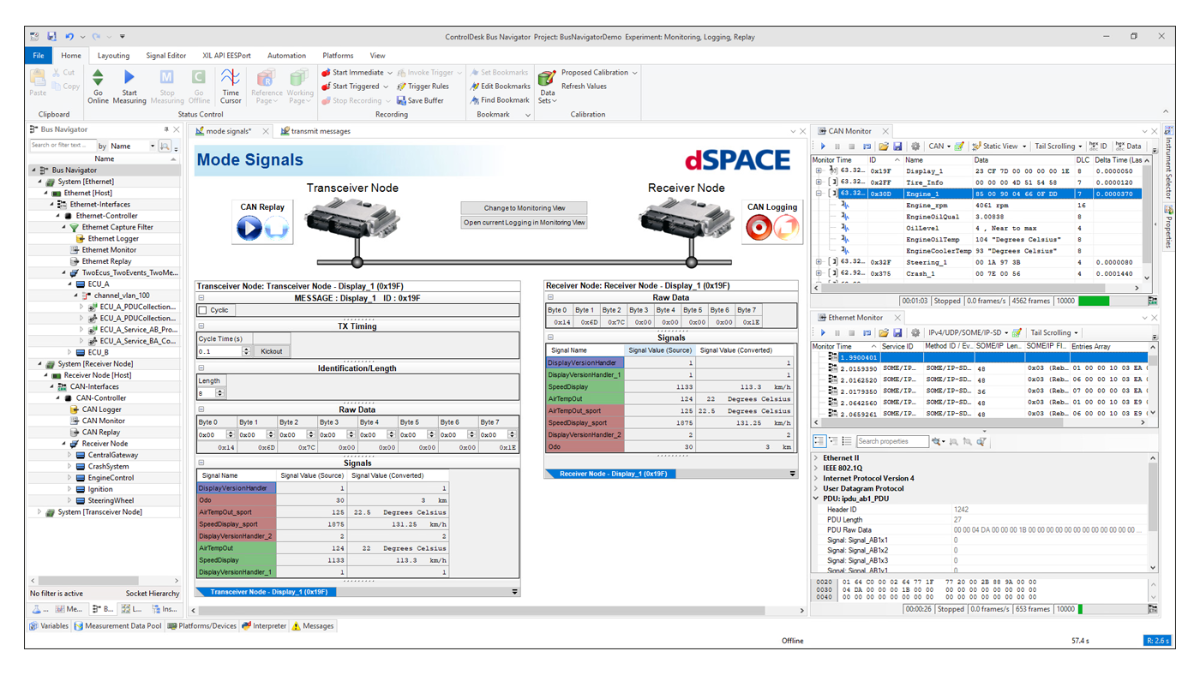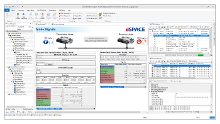Bus Navigator
Vendor-independent tool for analyzing, monitoring, and simulating bus and network communication
The dSPACE Bus Navigator provides intuitive access to automotive buses and networks. It offers a cost-effective solution for the typical test and development tasks like monitoring, replaying, or just sending and receiving PDUs/messages and signals.
- Bus analysis incl. monitoring, logging, and replay
- Support of standard bus interfaces (incl. dSPACE, Vector Informatik, Peak)
- Support of CAN, LIN, and Ethernet
The dSPACE Bus Navigator provides intuitive access to automotive buses and networks. It offers a cost-effective solution for typical test and development tasks.
It enables monitoring and logging communication on CAN, Ethernet, and LIN buses. The Bus Navigator provides features for replaying logged CAN and Ethernet communication and is able to create instruments for handling CAN, LIN, and Ethernet messages, frames, and PDUs. An import function for state-of-the-art communication matrices is included as well as functions for manipulating messages, frames, and PDUs before transmission or excluding them from being transmitted. Especially for Ethernet, the dSPACE Bus Navigator includes a Wireshark® plug-in to enable the decoding of Ethernet traffic including the protocol stack.
The Bus Navigator supports standard platforms, such as dSPACE SCALEXIO systems, dSPACE VEOS, PC bus interfaces by dSPACE, Vector Informatik, and Kvaser as well as Ethernet interfaces of PCs (including loopback).
Use Cases for the Bus Navigator
- Bus monitoring (CAN, CAN FD, LIN, Ethernet)
- Bus logging (CAN, CAN FD, LIN, Ethernet)
- Ethernet decoding
- Layout generation (CAN, CAN FD, FlexRay, LIN)
- Matching the restbus configurations from the dSPACE bus tools, e.g., CANMM, LINMM, FRCP, Bus Manager
- Replaying logged bus communication (CAN, CAN FD, Ethernet)
- Bus analysis
- Bus statistics
- Time cursor support
- Filtering
- Support of CAN (incl. J1939), CAN FD, LIN, FlexRay, and Ethernet buses
- Support of dSPACE hardware, dSPACE VEOS, PC bus interfaces (by dSPACE, Vector, and Kvaser), and Ethernet interfaces of PCs (including loopback)
- Dedicated bus instrument to view RX messages, frames, and PDUs, and to configure and trigger TX messages, frames, and PDUs (for CAN, CAN FD, and LIN)
- Monitor and log bus data (CAN, CAN FD, LIN, and Ethernet)
- Replay logged CAN/CAN FD bus communication
- Automation support for creating bus instruments and controlling bus monitoring, logging, and replay
- Wireshark plug-in possibility
- Switch between decimal and hexadecimal view (tree, monitoring, layouts)
- Time cursor support in monitoring view
- Comprehensive bus analysis (bus load, frame count) and logging of bus statistics for CAN/CAN FD on dSPACE SCALEXIO systems and with dSPACE VEOS
Drive innovation forward. Always on the pulse of technology development.
Subscribe to our expert knowledge. Learn from our successful project examples. Keep up to date on simulation and validation. Subscribe to/manage dSPACE direct and aerospace & defense now.