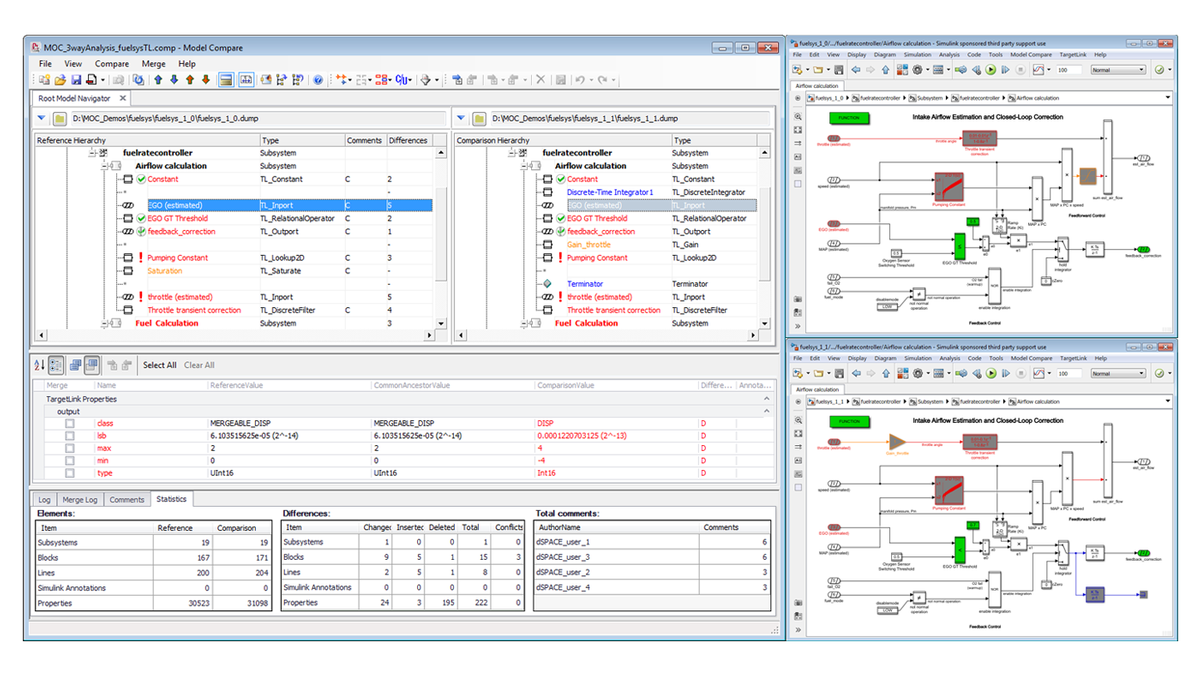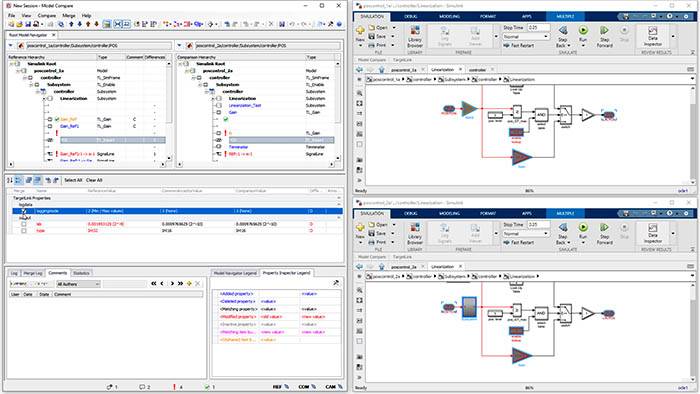Model Compare
比较 MathWorks® Simulink®、Stateflow® 和 dSPACE TargetLink模型
Model Compare 可以找出模型的所有更改。即使是大型模型,也能在数分钟内进行对比;但如果没有工具支持,这是不可能实现的。
- 智能化、可调节的比较算法,带有合并功能
- 灵活的差分滤波器配置和高度可配置的差分报告生成
- 具有冲突检测功能和自动解决选项的三向分析
应用领域
当您使用同一模型的多个版本时,自动对比尤为重要。dSPACE 的 Model Compare 可与任何 TargetLink、MathWorks ® Simulink 或 Stateflow ® 模型一起使用,还支持数据库。Model Compare 的使用范围十分广泛,例如:
- 管理不同模型版本或模型变量
- 合并平行开发分支版本
- 验证并审核模型更改
TargetLink 支持
Model Compare 内置对所有 TargetLink 块和属性的支持。它们被按照普通 Simulink/Stateflow 元素的显示和处理方式对待,因此,您无需担心 TargetLink 的实施细节。因为 TargetLink 属性的语义是已知的,因此,可使用预定义的过滤器选项对其进行智能处理。
审核对话与合并支持
您可将审核评论与工具找出的块和属性差异关联,包括日期/作者追踪。支持多个参与者的综合审核。
检测出的更改可以在模型之间传递,以合并平行开发分支版本或管理不同的模型版本。通过易于使用的命令,相较手动合并模型而言,采用这种方法可显著减少出错。始终保持更新模型间的其它差异,因此,您能一直了解工作的当前状态。
与版本控制系统交互
Model Compare可以集成到不同的版本控制系统(VCS)中,包括Git和基于命令行界面的系统。此外,Model Compare可以用于持续集成(CI)管道中,例如用于生成差分报告以便审核。
主要优点
Model Compare 可以找出模型的所有更改。即使是大型模型,也能在数分钟内进行对比;但如果没有工具支持,这是不可能实现的。此外,可选的三向模型分析可以检测到变更之间存在的冲突,并展示模型发生变更的过程,而不仅仅显示它们之间的差异您可使用过滤器重点关注相关差异,并忽略不重要的差异,如布局更改或仿真设置等。对审查会话的支持也可确保对模型更改的可靠、安全且受控制的审核。合并支持简化了对同一模型不同版本的同步更改。
| Feature | Description | Benefit |
|---|---|---|
| Support for TargetLink |
|
|
|
Three-way analysis with conflict detection and automatic resolution option
|
|
|
| Powerful comparison algorithm |
|
|
| Flexible filter configuration |
|
|
| Convenient result display |
|
|
| Review support |
|
|
| Traceability from Model Compare to model |
|
|
| Traceability from model back to Model Compare |
|
|
| Merge support |
|
|
| Report generation |
|
|
| Tool automation |
|
|
| Version control system (VCS) and continuous integration (CI) pipeline integration |
|
|
-
- 在线观看
- 下载
- TargetLink 直接从 Simulink®/Stateflow® 自动地为 ECU 生成产品级代码。
- 基于模型的开发 在集成式开发和验证环境中使用高度优化的工作流缩短开发时间
- Model Compare和Git 利用dSPACE Model Compare掌握Git中的模型
- 变则通,通则久 通过拉取请求持续查看二进制资源
推动创新进程。我们始终在技术开发的最前沿。
欢迎订阅我们简讯,了解我们的专业技术以及产品。希望我们的成功案例能够对您有所帮助。快速了解仿真和验证的最新信息。欢迎订阅/管理dSPACE简讯和dSPACE航空速报。